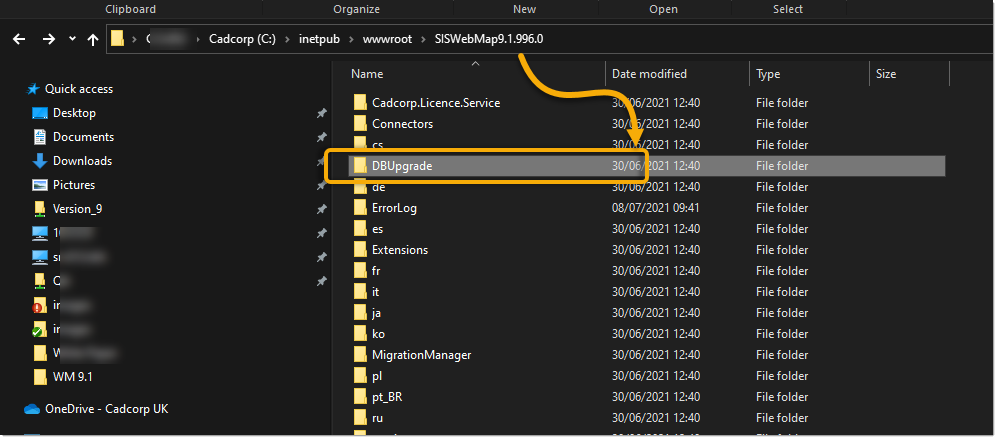Upgrading to WebMap 9.1
Upgrading from previous versions of WebMap is simply a straight-forward installation of WebMap 9.1.
You will however need to upgrade the config database. To do this, use the upgrade tool available in the DBUpgrade folder of the root.
The DBUpgrade is a command line tool that migrates a WebMap 9 database stored in a sqlite (*.db) file to a WebMap 9.1 SQL Server database. It also allows users to move Map definitions to WebMap 9.1 (from the existing WebMap 9 webMapLayersConfig.db database and the SQL Server configuration database).
A sample command line can look like this:
DBUpgrade.exe --server .\SQLExpress --user-id username --password "" --database webmap91 --sqlitedatabase
"C:\Users\<user>\Desktop\webMapLayersConfig.db" --log-file "C:\Users\<user>\Desktop\DBUpgrade.log"
The upgrade tool can currently copy:
- Projections (proj4js definitions are obtained from epsg.io)
- URLs
- Connections
- Searches
- Maps (all possible settings including WMS, WMTS and GeognoSIS layers)
Note: During the copying process the WMTS capabilities are queried for extra settings that are not stored in the sqlite database.
The DBUpgrade.exe uses command line parameters:
| PARAMETER | DESCRIPTION |
| --sqlitedatabase | A fully qualified path to the sqlite database |
| --log-file | A fully qualified path to a location to write the log file |
| --server | The name of the server that hosts the SQL Server database |
| --database | The name of the SQL Server database to use |
| --user-id | The SQL Server user id to use |
| --password | The password for the SQL Server user ID |