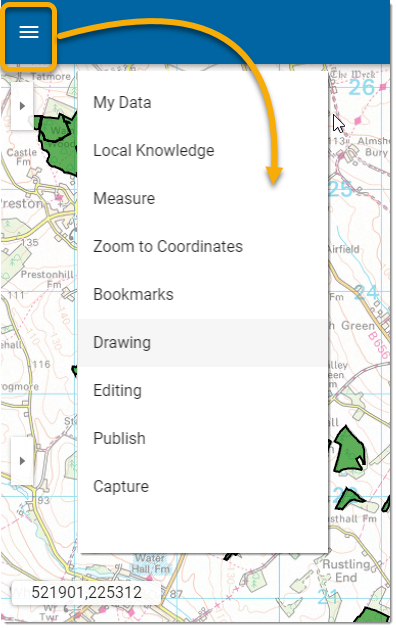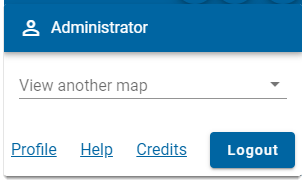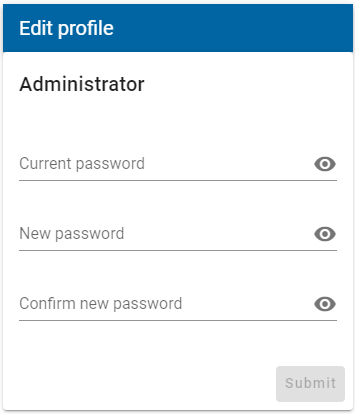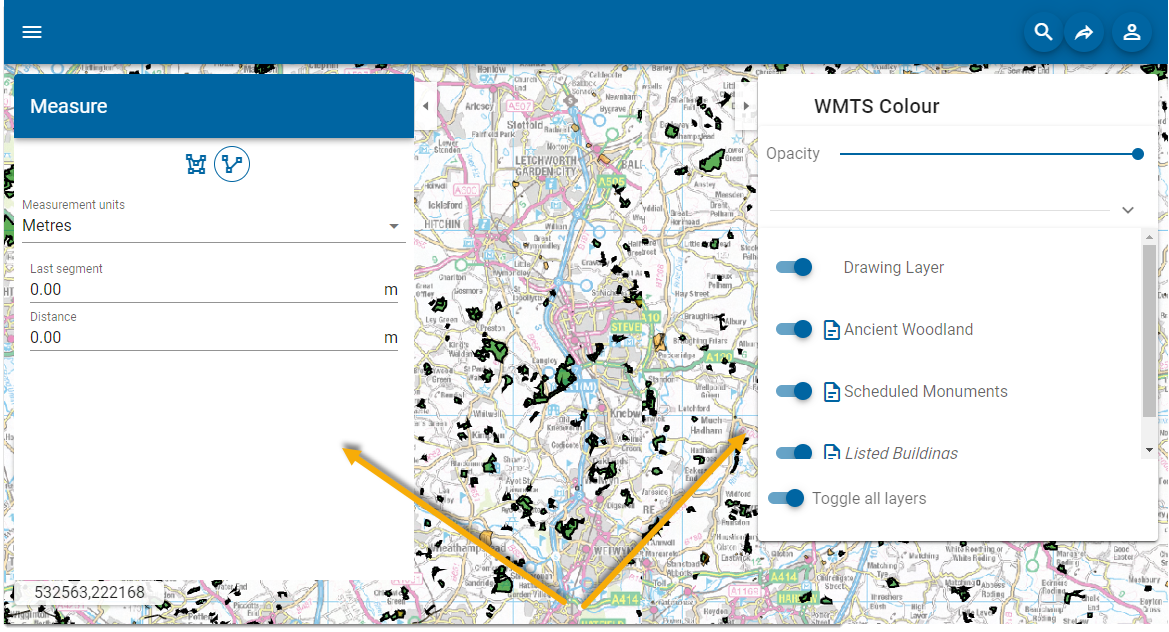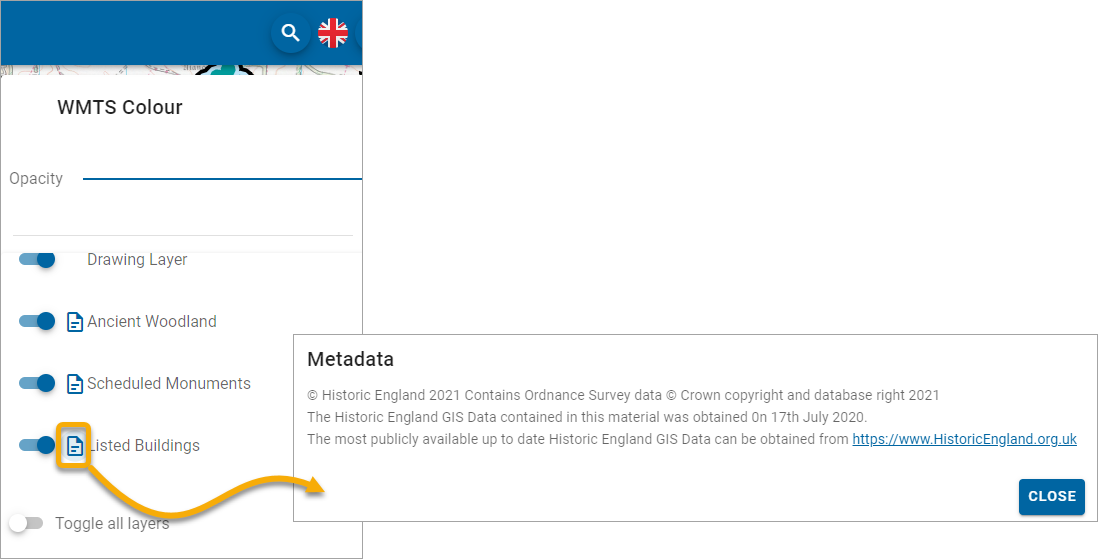User Interface
To open a map, use the URL provided during installation  or the URL provided by your Administrator.
or the URL provided by your Administrator.
The map user interface has been specifically designed to enhance your map viewing experience.
All options including the main menu are discreetly placed around the edges of the screen and the Key Map View window can be switched off when not in use.
Quick Search allows simple, intuitive spatial searching by area on multiple overlays. It provides searching capabilities based on databases or services. You can search for addresses, postcodes, buildings, incident numbers or IDs.
Search results are dependent on definitions set up by your system administrator.
-
Click the Search button
 and start typing the name of the road or the postcode.
and start typing the name of the road or the postcode. -
Possible matches will be displayed.
Click Location to instantly move and center the map on your current physical location.
to instantly move and center the map on your current physical location.
On a desktop computer SIS WebMap uses your system’s IP address to give a very close approximation.
Mobile devices use GPS information and are even more accurate in identifying your current location.
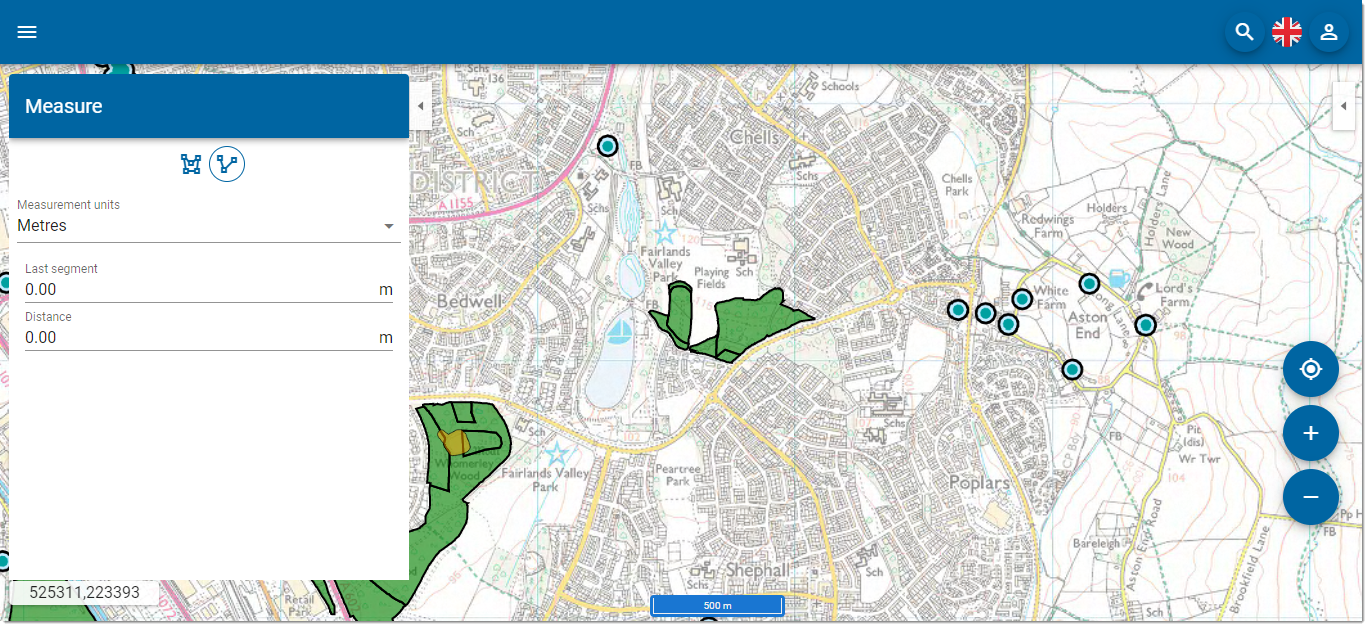
 to hide the menu when not in use.
to hide the menu when not in use.