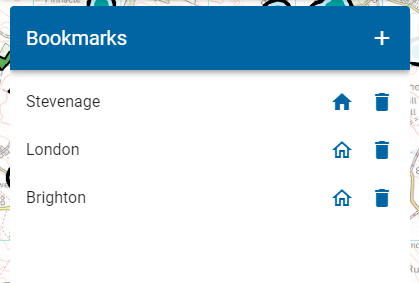Bookmarks
Bookmarks help you to store frequently used locations and navigate to them quickly when using SIS WebMap.
Any number of locations can be stored as bookmarks. You can also designate one particular location to be Home; this enables you to quickly return to that pre-defined point from anywhere on the map.
A default Home location has already been set up by your Administrator. You can change this to any other point or set of coordinates.
Creating a new Bookmark
- Select Bookmarks from the drop-down menu.
- Click Create.
- Type in a name and press Enter in the Bookmarks window.
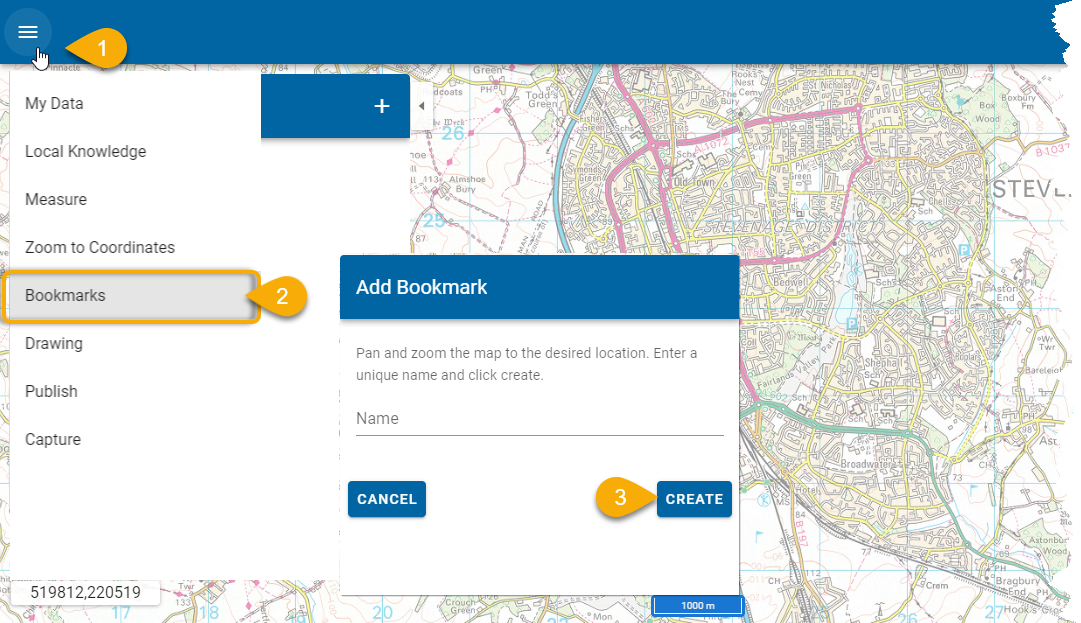
Select the Home icon to set this view as the home location.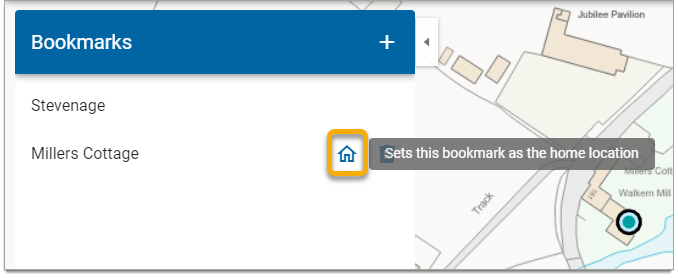
User-defined bookmarks are always visible to the user who created them (providing the same browser is used).
Deleting a Bookmark
To delete your bookmarks, click the Delete icon next to the location in the list.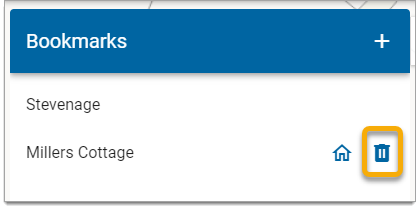
When SIS WebMap is restarted, it will display the default Home location
This opens a list of all available bookmarks including any you have saved.
Note: Any bookmark you create is saved locally using a cookie. To use the Bookmarks feature effectively, please ensure you have agreed to our cookie usage policy.