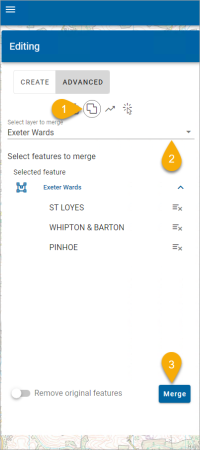Combining Features
Two or more features can be combined and easily copied between editable layers. This is handy when combining two buildings or two sets of roads at a point where two features have been added.
Select Editing > Advanced.
Select the Combine Features icon and select the layer in which the features are available
Now click and select two or more features on the map.
Enable “Remove original features”; this ensures only the newly merged feature remains.
In the Add feature window, include attributes as defined in the WebMap manager schema set up.
Click Merge.
Look for the confirmation message after copying.
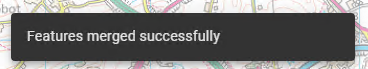
A note on Original Features
If original features have not been removed, you have the option to choose between the original and merged features. To delete or edit one of them, select Create >Delete.