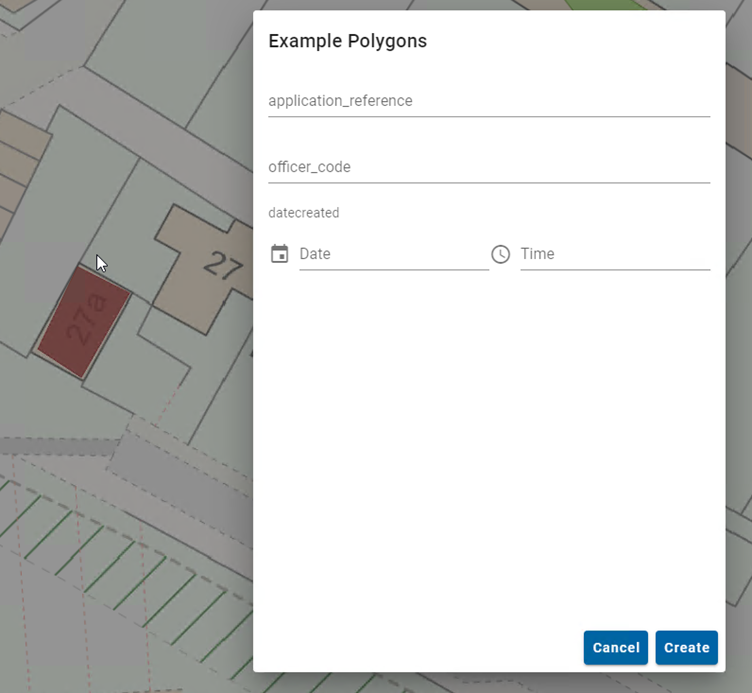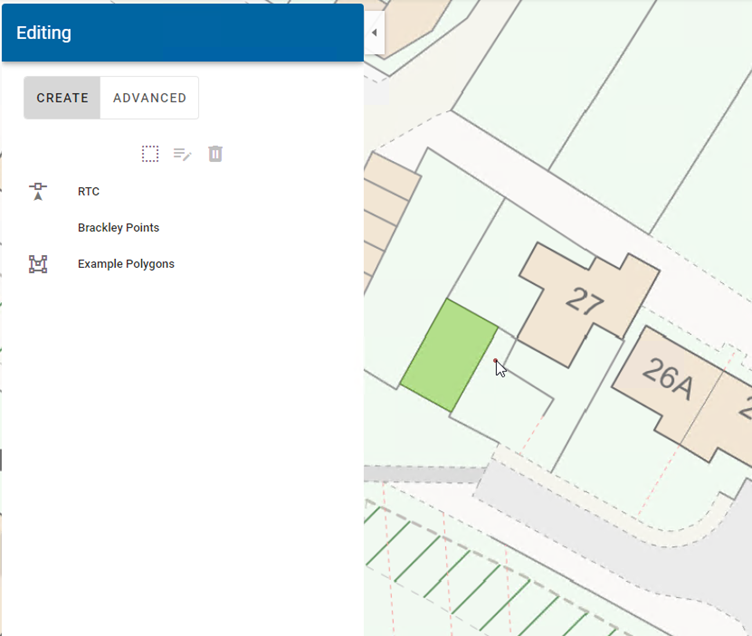Create new features through snapping
Use this option to create a new feature and snap it to a feature with identical geometry on the underlying base layer (usually OS MasterMap). This option is useful for creating spatial features referenced against the OS Mastermap.
Select Editing > Create.
Click on the layer that has been set up for snapping creation. Next click approximately on the feature shape on the OS Mastermap base layer and edit the relevant attributes.
Click Create.
Once created, the new feature is displayed; it will snap perfectly to the OS Mastermap overlay.