Limitations and Exceptions - Dual Staffing
Current limitations in Dual Staffing
When a vehicle is used to dual staff a special request appliance, it is ‘taken off the run’ (i.e. made unavailable) for the duration of the special request vehicle’s callout (right from Assigned through to Released.)
The nearest available appliance of one of the relevant dual staffing classes is used.
Any travel time from the dual staffing vehicle’s station to the special request vehicle’s station is NOT taken into consideration.
Rules relaxation
- It is possible to dual staff a class of special request vehicles with another class of special request vehicles
- Dual staffing is NOT enforced. This means you can define a class of special request vehicles as dual staffed but in the Appliance Set apply a ‘normal’ shift. In other words, you can have a mix of dual staffed and non-dual-staffed appliances of a class that is dual-staffed by default.
Dual Staffing Exceptions
Dual Staffing rules were introduced in early versions of Workload Modeller to allow a vehicle class to be staffed by the crew of another vehicle class.
This was done by introducing a special shift, "# Dual Staffing #", which specifies the vehicle is available 24/7 but if mobilised, then another appliance of a designated class must be taken ‘off the run’.
You can now set exceptions to dual staffing for individual appliances in the resource set.
Note: The existing checks for a resource set complying with dual staffing rules are still in place and will be applied. They have simply been tweaked to allow the exception.
In the example below, vehicles of class Prime Mover and Water Tender Ladder are set up as having no staff but can be mobilised by the crew of a Water Tender.
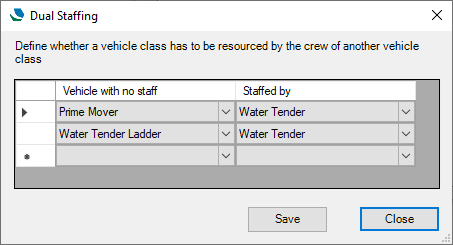
It is now possible to set exceptions to the rules in the resource set by overriding the vehicle’s shift. For example:
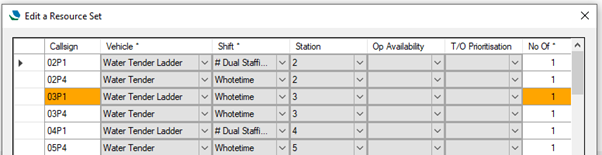
Callsign O3P1 is a Water Tender Ladder which is a class to be dual-staffed but its shift has be set to Wholetime. This exception to the dual staffing rule is indicated by the orange highlighting in the Callsign and No Of fields.
If a resource set does not comply with dual staffing rules (i.e. has exceptions) it will be flagged up when the resource set is opened for editing or saved.
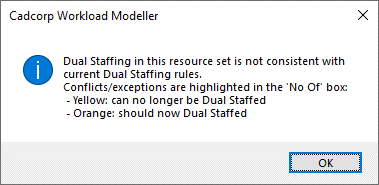
When a ‘non-compliant’ resource set is used (e.g. in a turnout model) ensure you confirm how the set will behave:
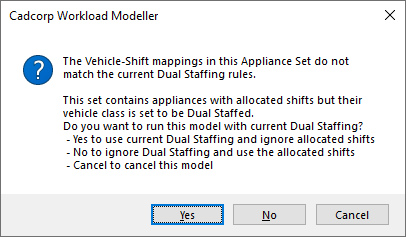
-
Yes: enforce the dual staffing rules (ignore any exceptions)
-
No: ignore/override dual staffing rules, i.e. allow exceptions
-
Cancel: stop the model so dual staffing can be adjusted.
This means users with intentional dual staffing exceptions will select ‘No’ option- this enables the shifts in the Resource set to take precedence over the dual staffing rules.