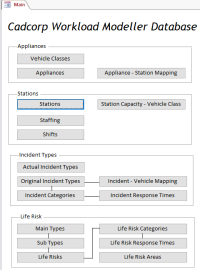Editing data in Access
Workload Modeller seamlessly integrates Access’s user interface. It simply taps into Access functionality to perform operations like adding vehicle classes, incident codes, response targets etc.
For instructions on creating a new Access database or loading an existing one, see here.
A complete database will look like this:
Click on any button to open the relevant table in edit mode. The pre-shipped database template is read-only. Remember to save a copy locally to continue working with the tables.
Here is more information on adding/editing data for each group: