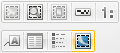
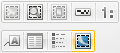
Watermark adds a watermark to a selected map frame.
Select a Map Frame and click Watermark to open the Print Workshop - Add Watermark dialog to allow the watermark image to be selected. Formats *.BMP;*.GIS;*.PNG images may be used to create a Watermark on a Map Frame.
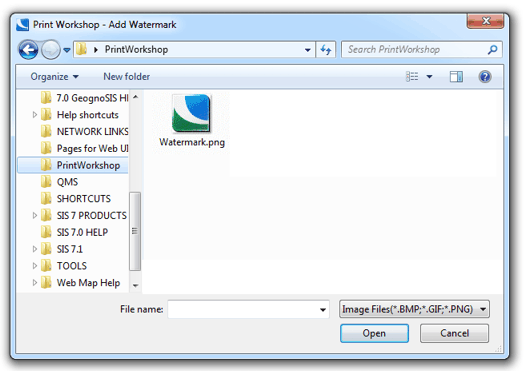
Click on Open and the watermark will be added to the map frame:

The Watermark will be drawn in the centre of the Map Frame with 30% space to the map frame border. The Watermark function will set a 200 point Alpha transparency on the Watermark item.
See other Print Workshop controls:
Send comments on this topic.
Click to return to www.cadcorp.com
© Copyright 2000-2017 Computer Aided Development Corporation Limited (Cadcorp).