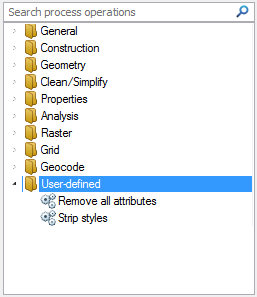
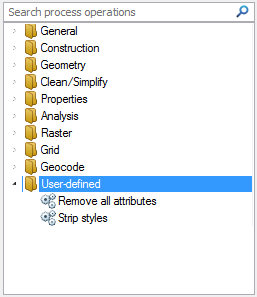
Removes all attributes from an Item.
Strips all styling information from an Item.
The Processing Output dialog will be displayed:
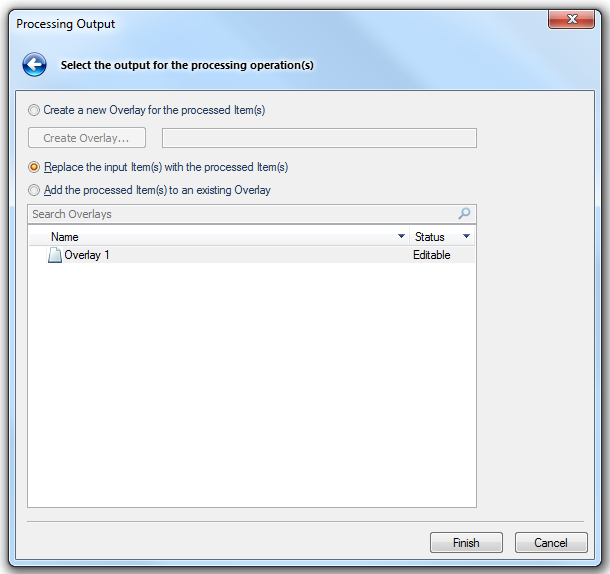
The options are as follows:
Create a new Internal Overlay for the processed Item(s)
This option allows you to create a new overlay for the processed Item(s).
The Create Overlay... button will become active if this option is selected. This button gives you access to the following Overlay Types:
Create new file
Microsoft Server Spatial Dataset
PostGIS
Oracle Spatial
Cadcorp Internal Dataset
The text box will display the name for the new overlay.
Replace the input Item(s) with the processed Item(s)
This option allows you to replace input Item(s) with the processed Items.
This option can only be used if ALL the items you want are selected before processing starts AND the Items are all from the same overlay.
This option is not available for all types of processing, for example a Filter will not change the input Items it will simply control the Items displayed.
Add the processed Item(s) to an existing Overlay
This option allows you to add the processed Item(s) to the existing overlay.
Click Finish.
Click here to return to the Run new Process main topic.
Click here to return to the Theme Types dialog - Operation tab - Process topic.
Send comments on this topic.
Click to return to www.cadcorp.com
© Copyright 2000-2017 Computer Aided Development Corporation Limited (Cadcorp).