 (Group) (100).gif) Rotate (Axes)
Rotate (Axes) (Group) (100).gif) Rotate (Axes)
Rotate (Axes)
 button (100).gif) Rotate changes the orientation of the current axes, while keeping them at their current location.
Rotate changes the orientation of the current axes, while keeping them at their current location.
The Axes angle dialog prompts for an angle, which may be any angle in the range -360 to 360 degrees, positive angles are measured anti-clockwise from East (which is 0), and vice versa. The axes are then rotated from their normal position by this number of degrees.
The following example shows the axes rotated by 70 degrees:
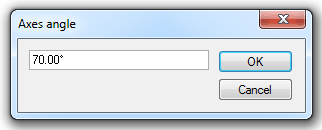
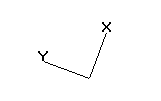
Rectangles, ortho-lines, dimension lines, X and Y rule-lines and snap grids are all drawn parallel to the X and Y axes.
When pasting graphics that have been copied to the Windows Clipboard, the graphics are placed on screen such that they are rotated relative to the current axes, with the same angle of orientation they had to the axes which were in force at the time they were copied.
You cannot use this command when the current coordinate system is (latitude/longitude).
Top of page
Send comments on this topic.
Click to return to www.cadcorp.com
© Copyright 2000-2017 Computer Aided Development Corporation Limited (Cadcorp).