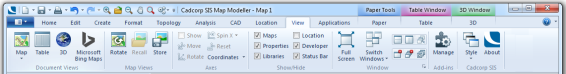
The View tab is permanently displayed and is divided into seven logical command groups as shown below:
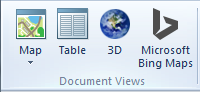
| Map | |
| Map | Opens another window for the document. |
| From extents | Creates a new Map Window from an area within the current Map window. |
| Table | Creates a tabular view of the graphical items. |
| 3D | Creates a 3D view of the graphical items. |
| Microsoft Bing Maps | Creates a Microsoft Bing Maps view of the graphical items. |
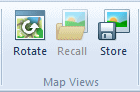
| Rotate | Rotates the current view. |
| Recall | Changes the view of the current Map Window, using a view previously stored in a Named Object Library. |
| Store | Stores the current Map Window extents and scale in a Named Object Library. |
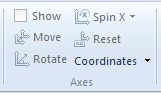
| Show | Toggles the visibility of the current axes. |
| Spin X | Spins the current axes about the X axis by a specified angle. |
| Spin Y | Spins the current axes about the Y axis by a specified angle. |
| Spin Z | Spins the current axes about the Z axis by a specified angle. |
| Move | Moves and aligns the current axes. |
| Reset | Resets the current axes to be the same as their underlying coordinate reference system. |
| Rotate | Changes the angle of the current axes. |
| Coordinates | Sets up a non-orthoganol coordinate system. |
| Linear | Sets up a linear coordinate system. |
| Polar | Sets up a polar coordinate system. |
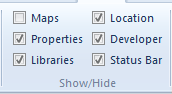
| Maps | Toggles the visibility of the Maps Control Bar. |
| Location | Toggles the visibility of the GPS Control Bar. |
| Properties | Toggles the visibility of the Properties Control Bar. |
| Developer | Toggles the visibility of the Developer Control Bar. |
| Libraries | Toggles the visibility of the Libraries Control Bar. |
| Status Bar | Shows or hides the Status Bar. |
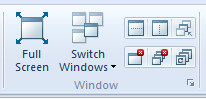
| Full Screen | Switches full screen mode. |
| Switch Windows | Switches to different currently open window. |
 (100).gif)
|
|
.gif) Split Horizontally Split Horizontally |
Splits the current window into two horizontally. |
.gif) Split Vertically Split Vertically |
Splits the current window into two vertically. |
.gif) Next Window Next Window |
Activates the next child window. |
|
|
|
.gif) Close Window Close Window |
Closes the current window. |
.gif) Close All Windows Close All Windows |
Closes all non-system windows. |
|
|
Redraws the graphics in all windows. |
 (Manage Windows) (Manage Windows) |
Displays Windows dialog to switch between windows and close windows. |

| Manage | Manages SIS Add-In extension, such as Datasets, Index Dataset Naming Conventions, etc. |

| Style | Allows selection of style: |
|
|
| About | Shows information about Cadcorp SIS. |
Send comments on this topic.
Click to return to www.cadcorp.com
© Copyright 2000-2017 Computer Aided Development Corporation Limited (Cadcorp).