.gif) CRS
CRS.gif) CRS
CRS
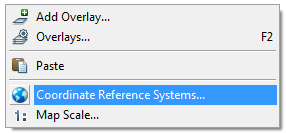
Note: Only available when no overlays are present.
.gif) CRS sets-up the current Coordinate Reference System, the current Viewing Projection and the current Units.
CRS sets-up the current Coordinate Reference System, the current Viewing Projection and the current Units.
The Coordinate Reference System is used for measuring positions, and storing graphics in datasets.
The Viewing Projection is used to present graphics on screen.
Note: SIS will make the Viewing Projection compatible with the chosen Coordinate Reference System.
Coordinate Reference System tab:
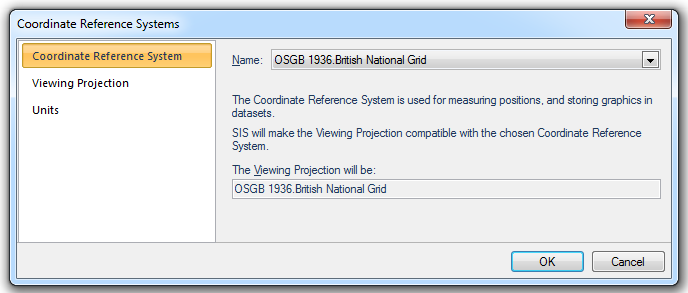
Name
Select the required Coordinate Reference System from the drop-down box. This will change the meaning of typed coordinates, and it may affect measurements.
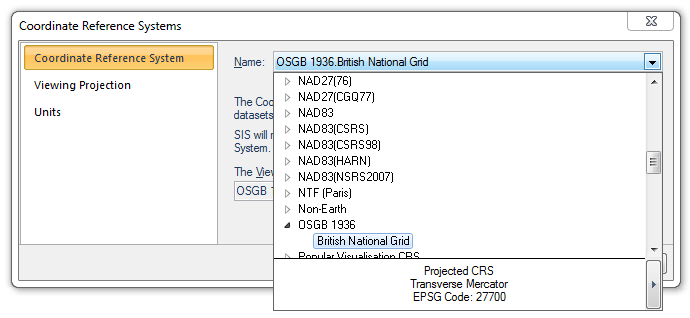
The Viewing Projection will be:
This shows the viewing projection that SIS has changed to be compatible with the chosen Coordinate Reference System, i.e. if the coordinate reference system (selected from the above drop-down list) is:
OSGB 1936.British National Grid
The Viewing Projection will be:
OSGB 1936.British National Grid
There are two different types of coordinate reference system - Cartesian and Spherical.
The X, Y and Z axes of a Cartesian coordinate reference system are orthogonal to each other, and the units are linear (metres, miles, etc.).
The X and Y axes of a Spherical coordinate reference system are angles of latitude and longitude. The Z axis of a spherical coordinate reference system measures height above sea-level.
Viewing Projection tab:
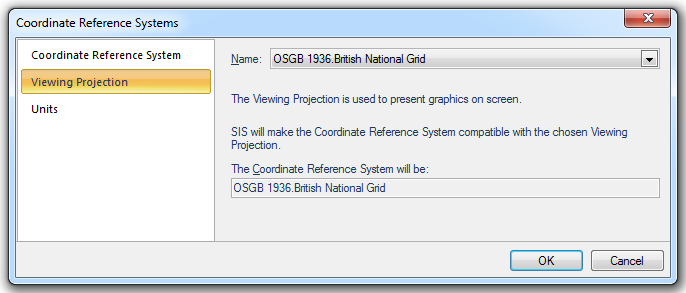
Name
Select the required Viewing Projection from the drop-down box. The viewing projection determines how the curved surface of the Earth is mapped onto the screen.
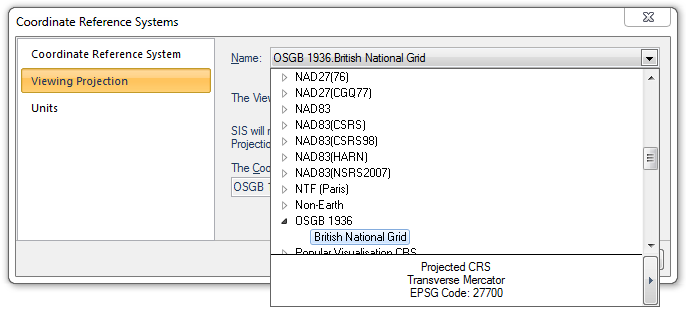
For simplicity, SIS keeps the Coordinate Reference System and the Viewing Projection compatible with each other. Therefore as you change one, SIS may change the other.
Units tab:
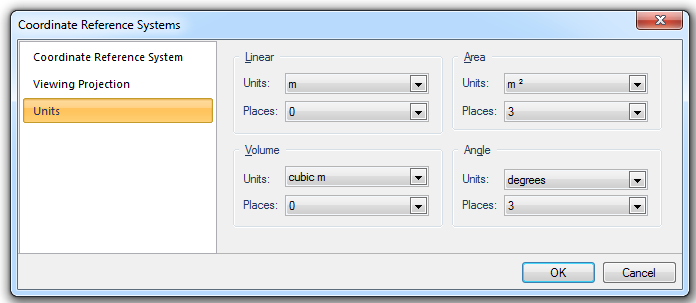
Units
Linear/Area/Volume/Angle
Determines how coordinates are displayed in the Status Bar and how they are displayed when you use the Measure commands, e.g. Measure Distance [Home-Measurement].
Top of page
Click to return to www.cadcorp.com
© Copyright 2000-2017 Computer Aided Development Corporation Limited (Cadcorp).