 Text Font/Text Height
Text Font/Text Height Text Font/Text Height
Text Font/Text Height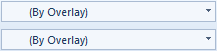 Text Fill Brush/Text Outline Pen
Text Fill Brush/Text Outline PenSelect the Text item(s) you require to change and select the required font and/or text height as follows:
 Font changes the font face of selected text items.
Font changes the font face of selected text items.
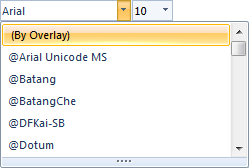
Select from the available fonts in the drop-down box.
 Text Height changes the point height of selected text items.
Text Height changes the point height of selected text items.
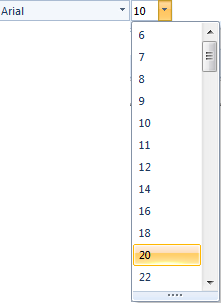
Select from the available point heights in the drop-down box in the range 6 to 72.
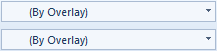
The top box is Text Fill Brush - this changes the brush used to fill Text items.
The bottom box is Text Outline Pen - this changes the pen used to outline Text items.
The following example shows the effect of changing the Text Fill Brush and Text Outline Pen from Green/Blue to Yellow/Pink:
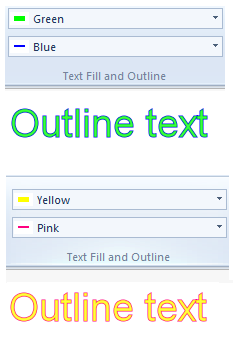
Top of page
Click to return to www.cadcorp.com
© Copyright 2000-2017 Computer Aided Development Corporation Limited (Cadcorp).