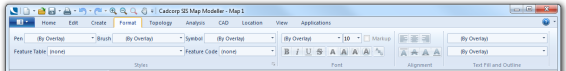
The Format tab is divided into four logical command groups as shown below:
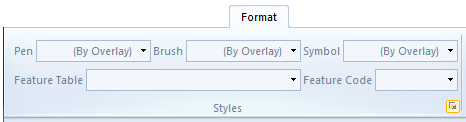
| Pen | Changes the pen used by items (i.e. colour, width, etc.) |
| Brush | Changes the brush used by items (i.e. fill colour, etc.) |
| Symbol | Changes the symbol used. |
| Feature Table | Changes the feature table used by items. |
| Feature Code | Changes the feature code used by items. |
 (Item Styles) (Item Styles) |
Displays the appropriate Properties of ... dialog so the Styles of the currently selected item(s) can be edited. |
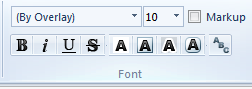

|
| Font | Changes the font face of Text items. |
| Text Height | Changes the point height of fonts in Text items. |
| Markup | Handles the selected text as 'markup' text. |

|
|
 (100).gif) Bold Bold |
Makes the selected text bold. |
 (100).gif) Italic Italic |
Makes the selected text italic. |
 (100).gif) Underline Underline |
Underlines the selected text. |
 Strikeout Strikeout |
Makes the selected text struck out. |

|
|
 (100).gif) Opaque Opaque |
Gives the selected text an opaque background box. |
 (100).gif) Box Box |
Gives the selected text an outline background box. |
 (100).gif) Outline Outline |
Outlines the selected text. |
 Rounded Rounded |
Give the selected text's outline background box rounded corners. |
.gif) Upright Upright |
Makes the selected text upright. |


|
|
 (100).gif) Align Text Left Align Text Left |
Align text to the left |
 (100).gif) Align Text Centre Align Text Centre |
Centre text horizontally |
 (100).gif) Align Text Right Align Text Right |
Align text to the right |

|
|
 (100).gif) Align Text Top Align Text Top |
Align text to the top. |
 (100).gif) Align Text Middle Align Text Middle |
Centre text vertically. |
 (100).gif) Align Text Baseline Align Text Baseline |
Align text to the baseline. |
 (100).gif) Align Text Bottom Align Text Bottom |
Align text to the bottom. |
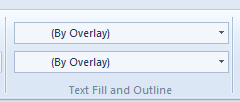
| Text Fill Brush (top) | Changes the brush used to fill Text items. |
| Text Outline Pen (bottom) | Changes the pen used to outline Text items. |
Send comments on this topic.
Click to return to www.cadcorp.com
© Copyright 2000-2017 Computer Aided Development Corporation Limited (Cadcorp).