 (100).gif) Rotate (Rotate View)
Rotate (Rotate View) (100).gif) Rotate (Rotate View)
Rotate (Rotate View)
 (100).gif) Rotate rotates the view of the graphics in the current window.
Rotate rotates the view of the graphics in the current window.
After selecting Rotate draw a line between two marker points on the screen. The line will define the degree of the rotation angle. This angle is measured from 0 which is on a vector to the East of the first marker point.
Alternatively press Enter to input the rotation angle.
Define a positive angle (a vector to the north) for clockwise rotation of the view or a negative angle (a vector to the south) for anti-clockwise rotation of the view.
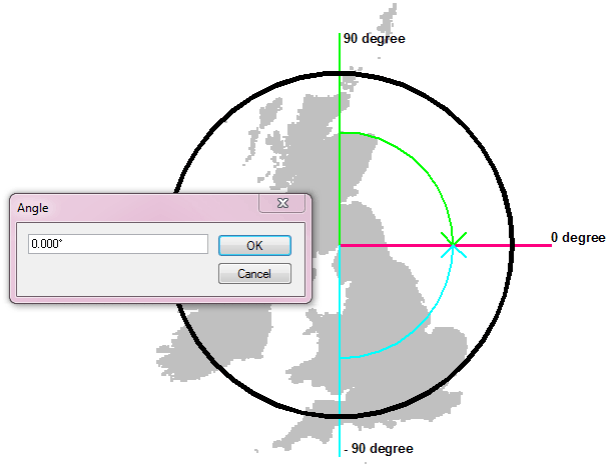
On a rotated view the Angle dialog will prompt the rotation angle to return the view to its original orientation.
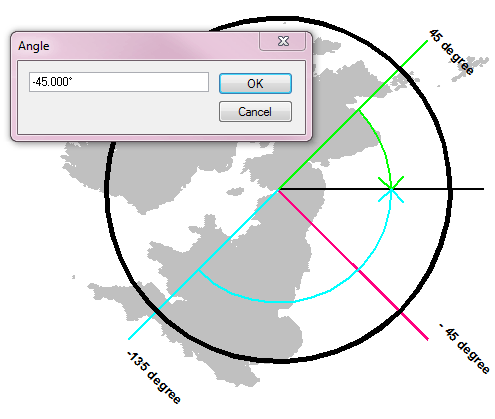
Text items can be forced to always appear horizontal by setting the text item property _bHorizontal& to true.
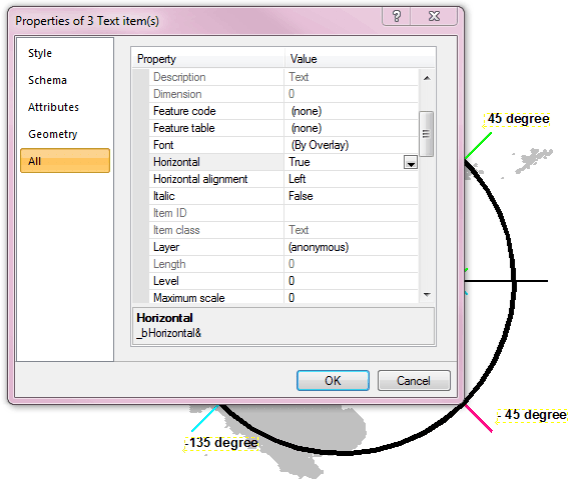
Note
The angle of a Map Frame on a print template is inverted to the rotation angle of a map window view. In order to rotate a template clockwise the photo angle property _photoangleDeg# must be negative.
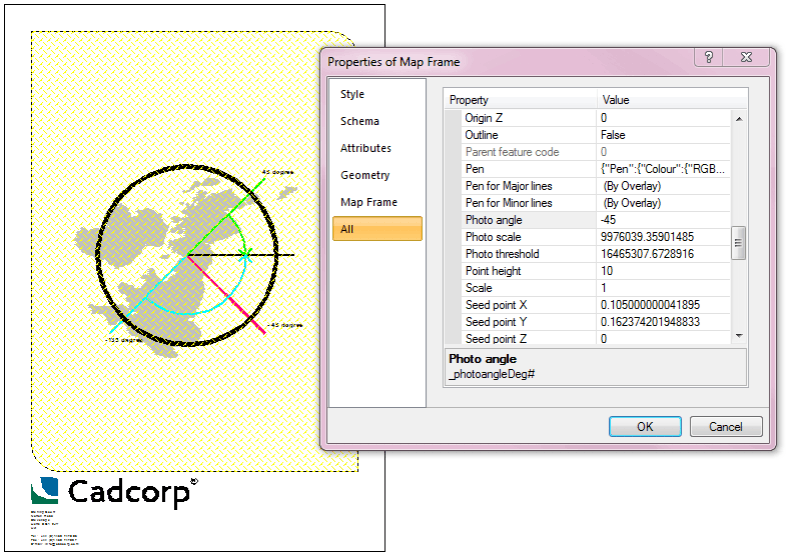
Top of page
Click to return to www.cadcorp.com
© Copyright 2000-2017 Computer Aided Development Corporation Limited (Cadcorp).