
DWG (Drawing File) is a native vector geometry format developed by Autodesk used to store both 2D and 3D design data (CAD). The file can support Coordinate Reference Systems on creation, but often do not hold any Coordinate information.
Any layers created within the DWG file will be respected within SIS and displayed as a feature table.
SIS supports versions 12, 13, 14, 2000, 2007 and 2008 formats.
This is a memory based dataset.
Click on the Configure button in the Browse for dataset file(s) dialog to display the AutoCAD DXF/DWG dialog.
Note: Some dataset files can be configured for SIS. The configuration data is stored in the SWD.

Select the MODEL Space or PAPER Space entities to be loaded or the Use the last-saved settings in the file as required.
Select the Layout from the drop-down list
Check the tickbox to Automatically facet bulges and/or Explode block references as required.
A DWG will normally open and display correctly in Modelspace in both Cadcorp SIS 6.2 and SIS. However, when the SWD is stored in Cadcorp SIS 6.2 and then opened in SIS, depending on the units used in creating the DWG file, the display may be different to the display that would be obtained by adding the DWG as a new overlay in SIS.
SIS uses a TeighaDWG.ini file, normally located in the C:\Program Files\Cadcorp SIS 8.0\Plugins folder, to correct this behaviour.
The TeighaDWG.ini file contains the following lines:
[Configuration]
IgnoreUnits=false
The IgnoreUnits value is case independent and can be edited using Notepad or any ASCII editor.
The default value of false is the normal setting which forces the units used in the file to be ignored and the current Coordinate Reference System units to be used.
Setting IgnoreUnits to true will force any DWG file, referenced from an SWD, which has not been saved as an SWD in SIS, to make the necessary change to its Coordinate Reference System so that it is displayed in the same way as it would have been in Cadcorp SIS 6.2. If this SWD is then saved in SIS, the Coordinate Reference System for each overlay with a DWG dataset will be saved with it.
Therefore, setting IgnoreUnits to true will lead to Cadcorp SIS 6.2 behaviour. Any other value will lead to SIS behaviour.
The following displays are examples that may be obtained for a DWG file referenced from a SIS Workspace Definition (SWD) which has not been saved in SIS.
IgnoreUnits=false: Depending on the units used in creating the DWG the overlays may appear at any size or position and therefore not overlay correctly:
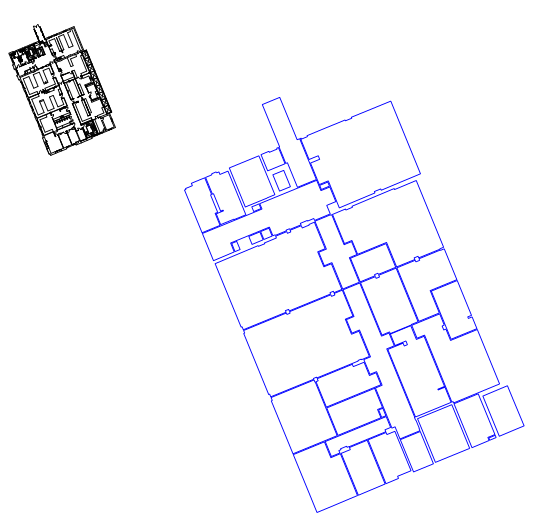
IgnoreUnits=true: The overlays will size and position correctly:
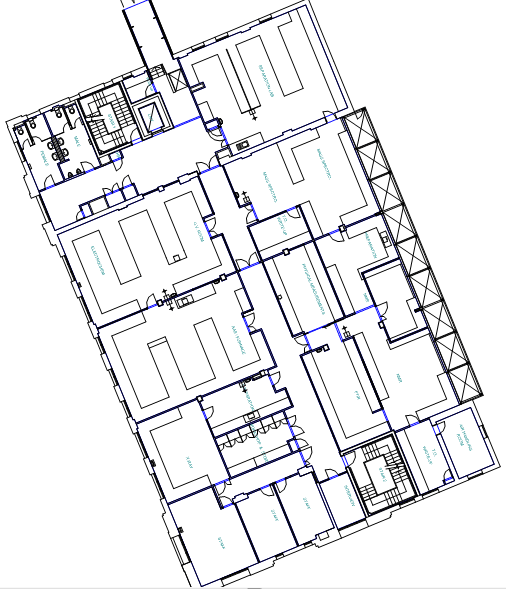
See full list of Dataset Formats
Send comments on this topic.
Click to return to www.cadcorp.com
© Copyright 2000-2017 Computer Aided Development Corporation Limited (Cadcorp).