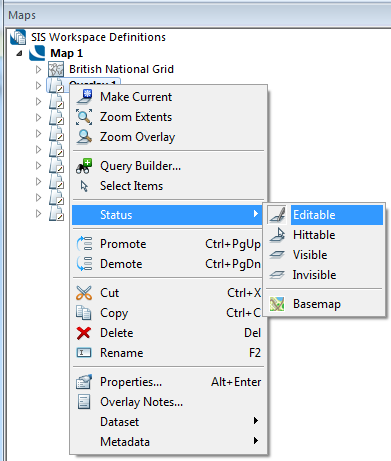
The status of an overlay governs whether the data on it can be edited, selected but not edited, or simply viewed.
The status options appear on the General tab of the Overlays dialog, and on the overlay’s local menu on the Maps Control Bar:
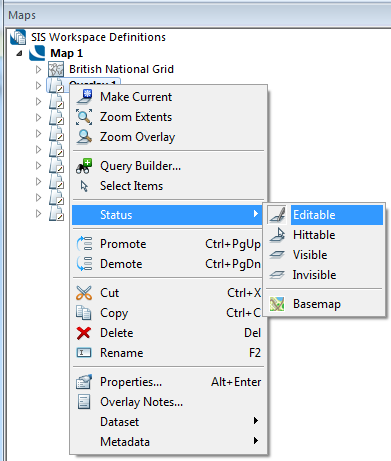
Each overlay can have one of four statuses assigned to it:
Editable
Full access to add, modify and delete information. This option applies only to user datasets (FDB and BDS files, internal datasets and editable geometry overlays).
In the case of BDS files (which can be shared via a network), only one user at a time can have Editable access to them.
In the case of editable geometry overlays (which can be shared via a network), individual item locking is used.
See Editable (Overlay Status) command.
Hittable
Ability to snap the cursor onto graphics to measure, query, trace and copy data.
Data cannot be moved, deleted or added.
See Hittable (Overlay Status) command.
Visible
Graphics appear on screen but cannot be queried (snapped to). The image is purely a background.
See Visible (Overlay Status) command.
Invisible
No graphics appear on screen. This is useful for temporarily excluding information from the view.
See Invisible (Overlay Status) command.
Basemap
Gives the overlay backdrop status.
See Basemap (Overlay Status) command.
An Overlay’s status can be changed using the Maps Control Bar local menu. You can also left click on the overlay icon in the Maps Control Bar to toggle its status between its minimum (invisible) and its maximum (set by the user).
External datasets such as Ordnance Survey NTF cannot be edited (unless a copy has been made by using the Imported File option) and therefore can only have a maximum status of hittable.
User overlays can have any status. However, in the case of BDS files, which can be shared, only one user may have editable access at any one time. Other users will find access limited to hittable until the first user releases ownership.
Send comments on this topic.
Click to return to www.cadcorp.com
© Copyright 2000-2017 Computer Aided Development Corporation Limited (Cadcorp).