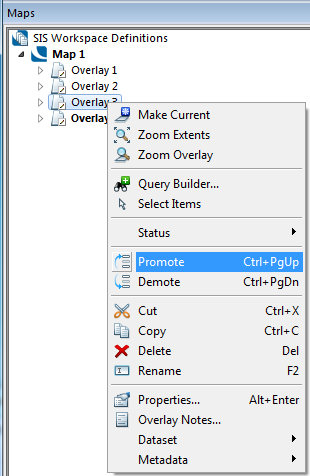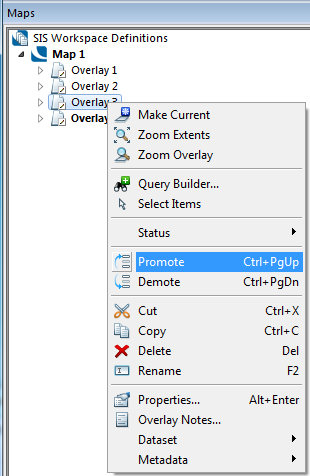Order of the overlays
The order in which the overlays appear in the main panel of the Overlays dialog is important in the following circumstances:
- Data is drawn on the screen in the order in which the overlays appear in the Overlays dialog. You may want to control this. For example, if you are using raster data, you will normally want to ensure that this gets drawn first, with the vector data over the top (if it were the other way round the raster data would obliterate everything that was previously drawn).
- If you have more than one user overlay, and none of them is currently selected, new data that you create or import is put on the first editable user overlay in the list.
To change the order of the overlays
In the Maps Control Bar, either:
- Select the overlay name, hold the right-hand mouse button down and drag and drop the overlay in the new position. A black horizontal bar indicates the position of the dragged overlay in the list. When the required position is reached, release the right-hand mouse button. A box will be displayed asking for confirmation of the move (Move), or if the overlay is to be copied to the new position (Copy), or if the move is to be cancelled and overlays left in their original position (Cancel).
- Select the overlay to move in the list with the right-hand mouse button and use the Promote and Demote buttons as required to move the selected overlay up or down the list.
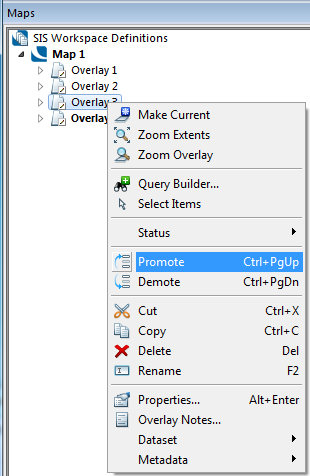
- Select the overlay to move in the list with the left-hand mouse button and move the overlay up and down the list with the Ctrl+PgUp and Ctrl+PgDn keys. There is no confirmation box with this method.
Alternatively, use the Overlays dialog:
- Display the Overlays dialog (overlays can be re-ordered in the Maps Control Bar).
- Select the overlay to be moved.
- Click the Promote and Demote buttons as required to move the selected overlay up or down the list.
Send comments on this topic.
pe="Variable" name="FeedbackLink" format="" -->
Click to return to www.cadcorp.com
© Copyright 2000-2017 Computer Aided Development Corporation Limited (Cadcorp).