.gif)
coordClass = “AGridBearing”
Coordinates are displayed and entered in Polar coordinates, measured from the position entered during Polar [View-Axes]..gif)
Example: Digtizing a fence with reference from a single location/point of interest.
First change the format of the Status Bar to show Polar Coordinates. If the Status Bar is not currently displayed on your screen, select Status Bar to display the bar and Status Bar Configuration Options to configure it.
Next to define where the Polar Coordinate or point of interest is located, which could be a telegraph pole, tree, etc., from which each vertex to be digitized is referenced from. This is done using Polar [View-Axis], where you are asked to enter a position.
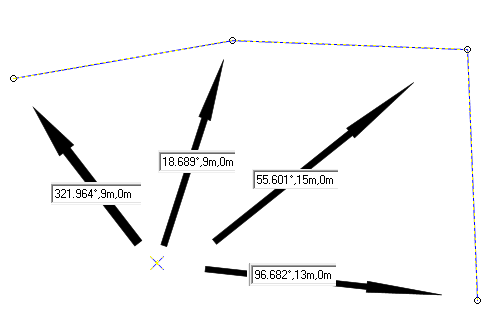
Once the Polar Coordinate value is set the cursor position values in the position bar will be relative to that value, even after vertices have been created.
Top of page
Send comments on this topic.
Click to return to www.cadcorp.com
© Copyright 2000-2017 Computer Aided Development Corporation Limited (Cadcorp).