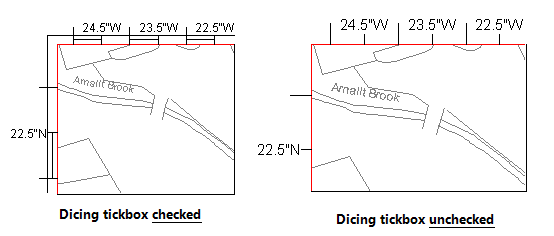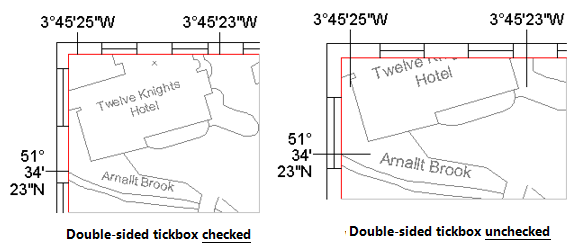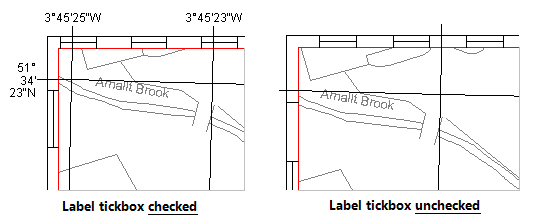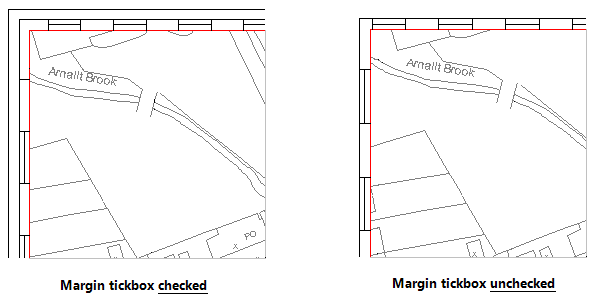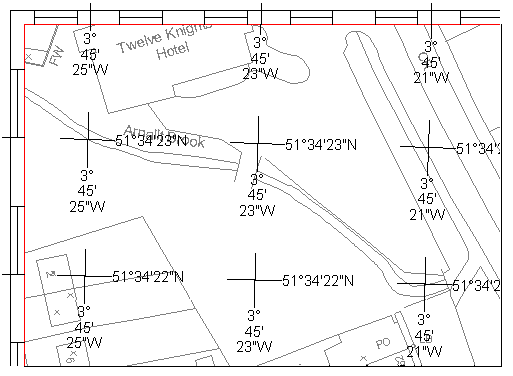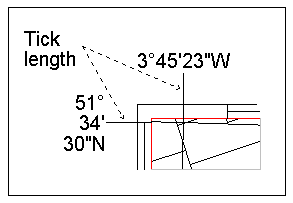Graticule
A Graticule is a special kind of LineString item that automatically draws latitude and longitude ticks and graticules using the world position of the contents of a Map Frame item.
Because Graticule items can be time-consuming to setup, commands are provided for storing and recalling Graticule Style objects from Named Object Libraries.
Properties
Properties
- Closed: _closed&
Does the geometry of the item form a closed loop?
- Dicing: _graticuleDicing&
Should Graticule dicing be drawn?
This parameter can only be set in level 1.
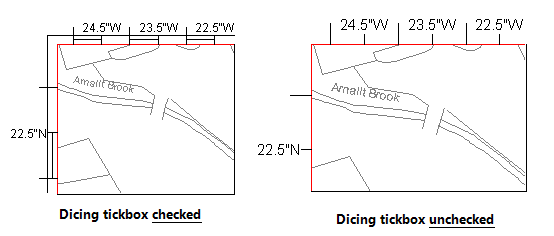
- Double-sided ticks: _graticuleDoubleSidedTick&
Should the Graticule tick be drawn on both sides of the Graticule outline at this level?
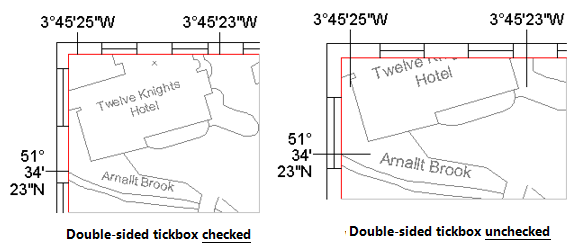
- Draw labels: _graticuleLabel&
Should the Graticule ticks be labeled at this level?
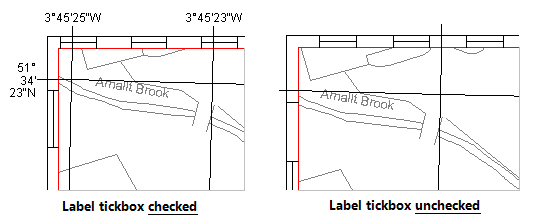
- Draw margin: _graticuleMargin&
Should a margin be drawn around the Graticule tick lines at this level.
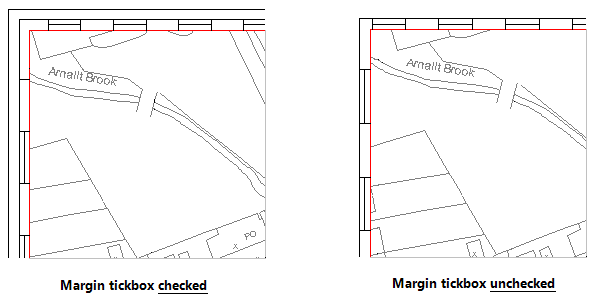
- Geometry class: _classGeom$
The C++ class used to store an item's geometry. This is handled automatically. You can see what precision an item's geometry is stored with by recognising the geometry classes.
- Graticule brush: _graticuleBrush$
The Brush with which to draw the Graticule label text at this level.
- Graticule level: _graticuleLevel&
The current Graticule level. Each Graticule has up to eight levels of tick line (numbered from 0 to 7), each of which can have properties set.
- Graticule pen: _graticulePen$
The Pen with which to draw the Graticule lines and label text at this level.
- Graticule span: _graticuleSpan&
The type of Graticule span at this level.
Valid values are:
| SIS_GRATICULE_NONE
|
No lines appear across the map frame, but Labels or Ticks (Tick length) can still be drawn if required.
|
| SIS_GRATICULE_GRID
|
Draw a grid latitude and longitude lines. |
| SIS_GRATICULE_CROSSHAIR
|
Draw a grid of crosshairs at latitude and longitude intersections.
|
| SIS_GRATICULE_CROSSHAIR_TEXT
|
Draw a grid of crosshairs annotated with latitude and longitude text.
|
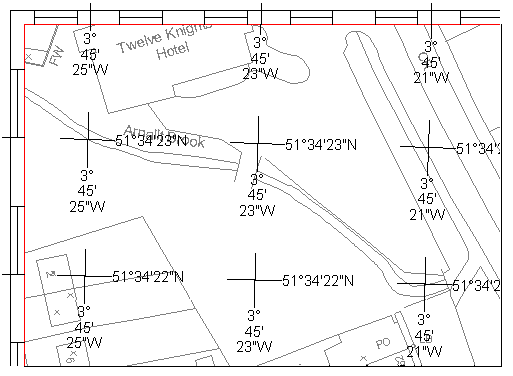
- Latitude format: _graticuleFormatLat$
The format string for the latitude Graticule label text at this level, using the following format specifications:
%d or %D | Print the degrees (%D appends a degrees symbol °) |
%m or %M | Print the minutes (%M appends a ') |
%s or %S | Print the seconds (%S appends a ") |
%c or %C | Print the direction (N, S, E, or W) |
%d, %D, %m, %M, %s and %S can be modified to print fixed width and precision (like the C printf function), e.g.: %4.2s
- Latitude step: _graticuleStepLat#
The Graticule latitude step, in degrees, at this level.
- Longitude format: _graticuleFormatLon$
The format string for the longitude Graticule label text at this level, using the following format specifications:
%d or %D | Print the degrees (%D appends a degrees symbol °) |
%m or %M | Print the minutes (%M appends a ') |
%s or %S | Print the seconds (%S appends a ") |
%c or %C | Print the direction (N, S, E, or W) |
%d, %D, %m, %M, %s and %S can be modified to print fixed width and precision (like the C printf function), e.g.: %4.2s
- Longitude step: _graticuleStepLon#
The Graticule longitude step, in degrees, at this level.
- Number of vertices: _np&
The number of vertices in the item's geometry.
- Tick length: _graticuleTickLength&
The length, in millimetres, of a Graticule tick, at this level.
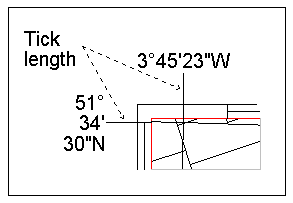
Send comments on this topic.
Click to return to www.cadcorp.com
© Copyright 2000-2017 Computer Aided Development Corporation Limited (Cadcorp).