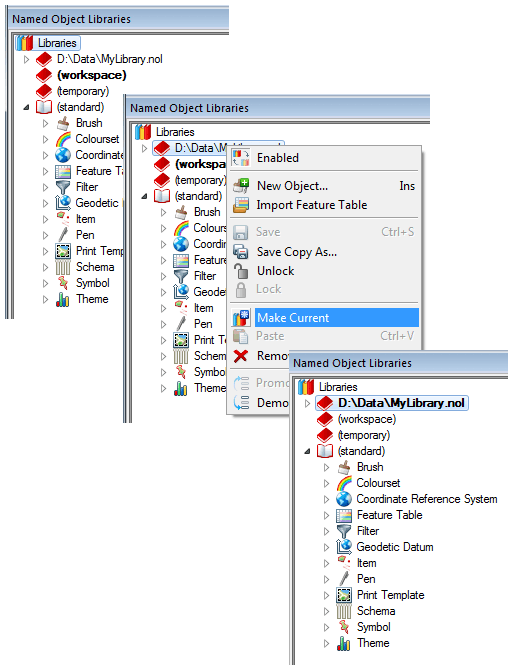
A Named Object Library (NOL) is a place where Named Object Library Classes are stored. When you create Named Object Library Classes they are stored in the default NOL.
To inspect the libraries, and to create NOLs of your own, use the Libraries Control Bar.
SIS makes three NOLs for you:
The (standard) NOL contains standard Pen, Brush, Print Template, etc. Named Object Library Classes. Some of the Named Object Library Classes come from SIS, and some of them come from Plug-in DLLs. You cannot edit Named Object Library Classes in this NOL, but you can copy these into an editable library and edit them there.
To make your own NOL file into part of the (standard) NOL you can place your own NOL file into C:\Program Files\Cadcorp SIS 8.0\Libraries. Any Named Object Library Classes in the NOL will be presented as part of the (standard) NOL.
The (temporary) NOL starts empty, and is editable. Any Named Object Library Classes that are stored here will be discarded at the end of your work session without prompting you to save, and is therefore empty at the beginning of each session.
You can also create your own NOL files. To do this, use New [File-New], and select Named Object Library from the File Types dialog, or select the New Library... local command in the Libraries Control Bar, (the New Library command is found when you click the right mouse button on the text "Libraries"). In both cases browse to a folder and enter a file name for the NOL.
In order that new Named Object Library Classes are stored in this library, make it the default NOL by highlighting it and selecting the right mouse button local command Make Current.
Send comments on this topic.
Click to return to www.cadcorp.com
© Copyright 2000-2017 Computer Aided Development Corporation Limited (Cadcorp).