The area covered by the item in square metres.
Should the colours of a Surface item be blended between nodes?
Is the item geometry defined in a clockwise direction?
Do all edges pass Delaunay conditions?
The number of visible edges in a Surface.
The number of nodes in a Surface.
Set to True to draw with smooth interpolation across each triangle between the colours at each triangle vertex in both the Map and 3D Windows.
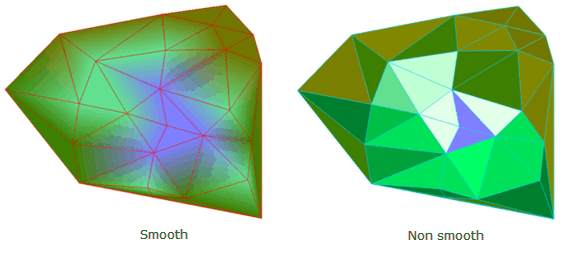
The splinter factor of the Polygon. A circle has a splinter factor of 1. A very long and thin area could have a splinter factor of 100. Polygon items with large splinter factors are often produced by overlapping lines which are almost by not quite the same.