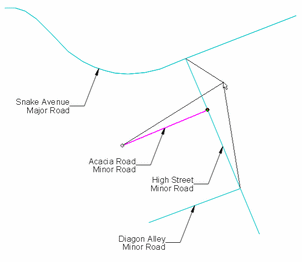
When you select a Link by clicking on it you will see it is highlighted, and editing handles are displayed at its vertices. You can drag any vertex to a new position to edit the path of a Link. Any TopoLineStrings which reference the Link are automatically re-routed. If you move a vertex at a Node (junction) you will see that all the Links which share this Node are also moved:
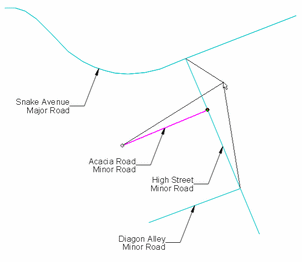
You can add new Links into an existing topological network in two ways. The first is described at the beginning of this section, which is to use Link [Topology-Build]. The second is to draw simple LineString items which touch or overlap the existing network, then use Create Network [Topology-Convert]. The latter has the advantage of being able to add many new Links in a single operation.
If a Link is not referenced by any TopoLineStrings or TopoPolygons then simply select the Link item and press the Delete key, or select Delete in the Map Window, or use Delete [Edit-Clipboard].
Send comments on this topic.
Click to return to www.cadcorp.com
© Copyright 2000-2017 Computer Aided Development Corporation Limited (Cadcorp).