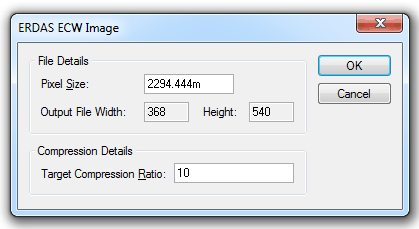
The Earth Resource Mappings ECW format is used to achieve high compression for image data. In GIS it can be used for satellite imagery and aerial photographs. ECW uses ‘wavelet’ technology to view part of the image at the required view scale. ECW has no file size limit for reading data and allows unlimited size export.
Select the ERDAS ECW Image (*ecw) option from the dropdown list. The ERDAS ECW Image dialog will be displayed:
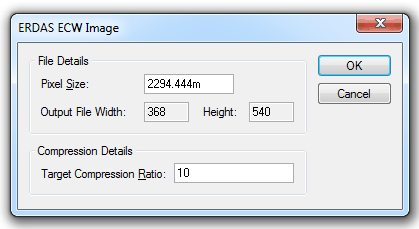
File Details
Pixel size
This is the size of the pixel on the ground (in metres) that you wish to use. This will determine the resolution of the image you create.
Output File Width/Height
This option specifies the output file size in pixels for width and height and the pixel size is in map units.
Target Compression Ratio
This is an indication of by how much you wish to compress the image. It determines how many levels will be created in the ‘pyramid’ data structure used by ECW. Entering a value of 100 here will not compress the data as much because it will need to create 100 different scale views of the data to build the ECW.
If compression is the main reason for conversion to ECW, enter a low figure here. These figures also determine the time it will take for the export to complete.
Note: Unlimited export to ECW is only available within Map Modeller and that export coverage is determined by the extent of the map window.
See full list of Export Formats
Click to return to www.cadcorp.com
© Copyright 2000-2017 Computer Aided Development Corporation Limited (Cadcorp).