Site Settings
Site Settings allows you to see the application settings in the webMapLayersConfig.db database:
Select General Settings > Site Settings from the What would you like to do? drop-down menu:
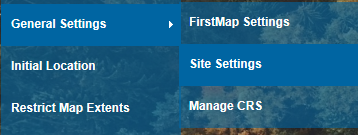
The Site Settings dialog will be displayed:
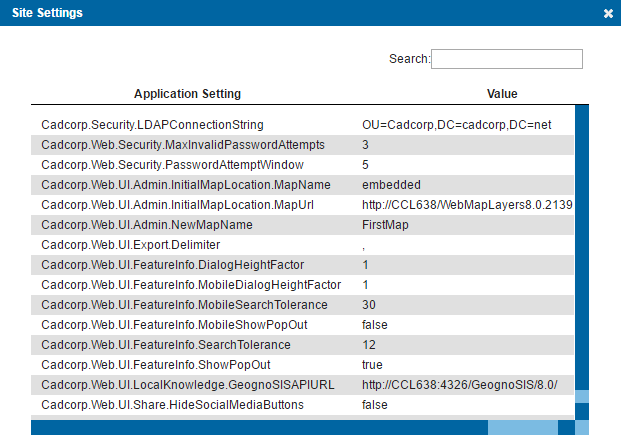
The settings Cadcorp.Web.UI.FeatureInfo.DialogHeightFactor and Cadcorp.Web.UI.FeatureInfo.DialogHeightFactor control the displayed height of the main attributes panel to the user. The height of this panel can be reduced if required. See the Attribute panel height topic for instructions to make this change.
Send comments on this topic.