Select Map
Select Map allows you to select from a list of existing maps, once a map has been selected, the map name will appear at the top of the admin page, as shown below.
Select Maps > Select Map > MapName from the What would you like to do? drop-down menu:
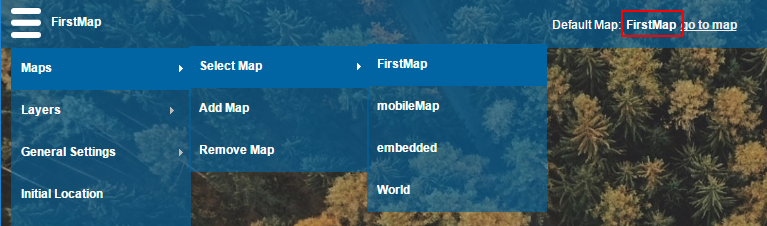
Web Map Layers 8.0 is installed with four default maps:
- FirstMap (the default map for the desktop site),
- mobileMap (the default map for the mobile site)
- embedded (the map used for any embedded maps in the admin interface).
- World (a World map used for the desktop site).
This above screen shows FirstMap selected.
Once a map has been selected, you can then use the other options within the admin page to make edits to it.
Further maps can be added using the Maps > Add Map option.
Send comments on this topic.