Manage Templates
Select Templates > Manage Templates from the What would you like to do? drop-down menu:
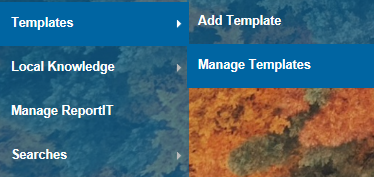
The Manage Template dialog will be displayed showing the existing templates:
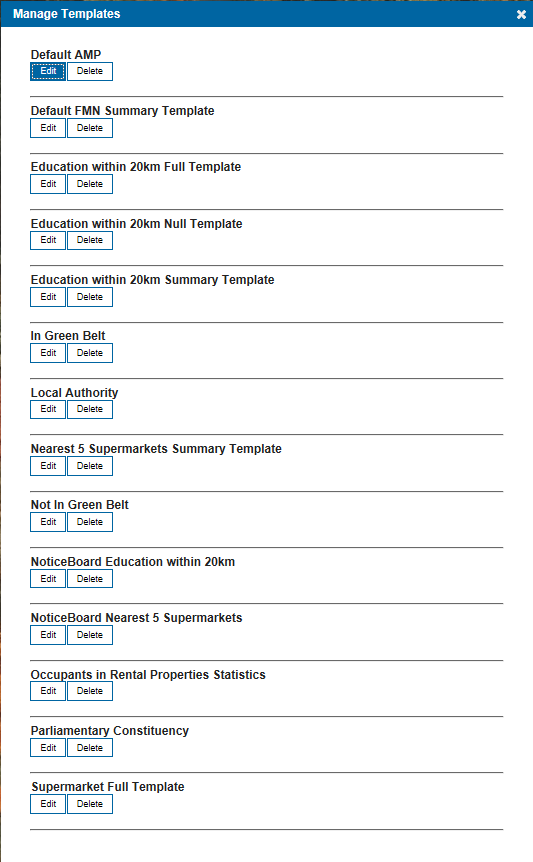
Scroll to the required template and click Edit.
The Manage Templates dialog will show the selected template, i.e. Local Authority:
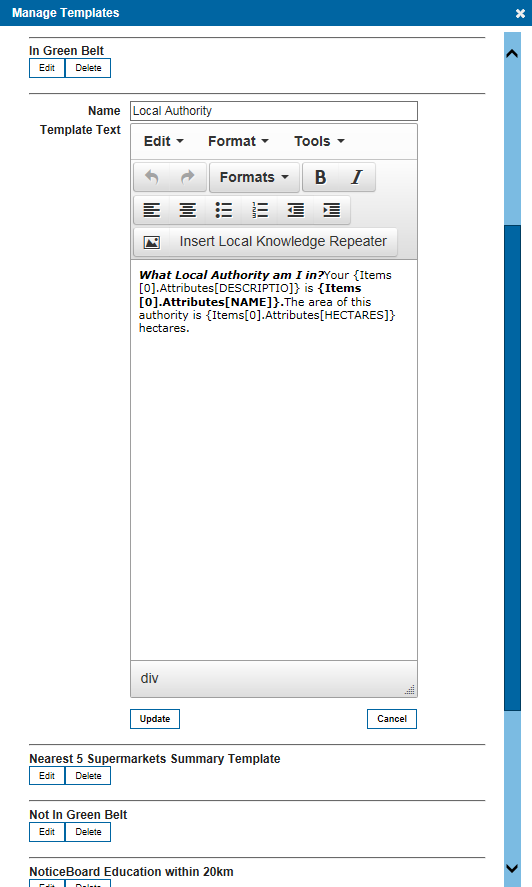
All of the editing tools available when creating a Template are available in the Manage Template dialog. See Editing Templates.
Click Update on the Manage Templates dialog to save any changes. Click Cancel to return the template to it's last saved state.
Click the cross in the top-right hand corner to close the Manage Templates dialog.
Send comments on this topic.