New file
Click Add Overlay > Files > New File to create a new file (a BDS, FDB or an IDB file).![]()
Note: To load an existing file, use the File option.
- Select New File and click Next.
- In the file browser, select the location you want your new file to be saved.
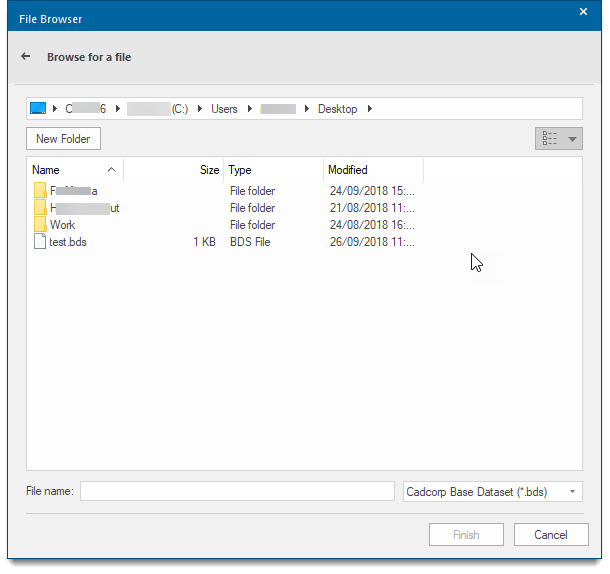
- Enter a File name for your new file.
- Determine the file type by selecting one of the SIS proprietary formats from the drop-down menu.
About file types
Click Finish when complete.