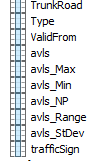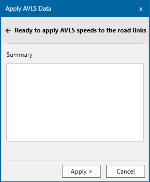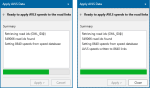Apply AVLS Speeds
You can now write the speed information to the road dataset.
After 1.opening the speed database, 2.selecting the relevant overlay and 3. setting default speeds you can now apply AVLS speeds.
Click Apply to start the processing.
Progress is reported in the status box – first road link ids are retrieved from the road overlay. The status shows how the road link attribute and the number of ids found.
If default speeds are being applied this is done next and each will be reported in the status box.
Next the number of collated speed records from the speed database is reported.
A progress bar is displayed to show the writing of collated speeds to the individual links.
On completion ‘Cancel’ becomes ‘Close’.
The Add-In itself does not change the schema of the road overlay. SIS Desktop however will add the columns to the schema automatically: