Issues with loading data
Errors in the data can result in some records not being loaded in the database.
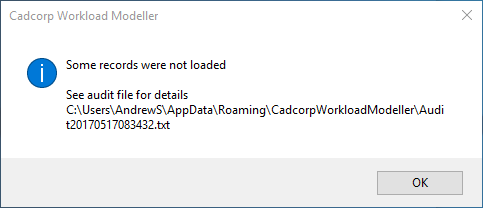
Workload Modeller Add-in creates an audit file every time it is launched; use this file to as a log to determine all errors found during data load.
Here is an example extract from an audit file:
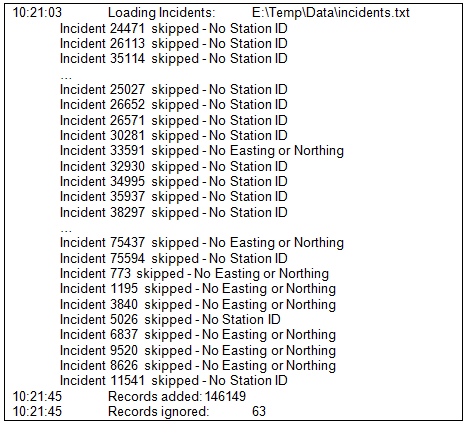
TIP: The data model diagram shows you how station and callout data are related to other data in the database ( e.g. stations and appliances tables.)
During data load, references to stations and appliances are checked; you will see warning messages if the data refers to entities not found in the database.
Example of incident data referring to a station not defined in the database:
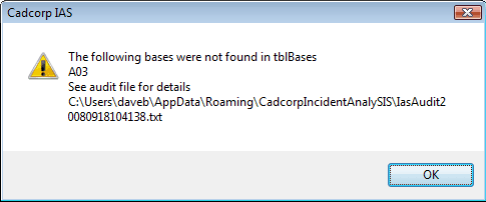
Example of incident data referring to appliances not defined in the database:
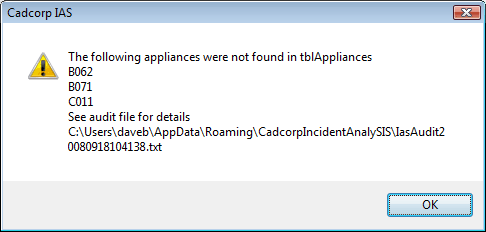
To fix this issue:
- Ensure you have added the missing entities into the relevant tables.
- Failure to do so will cause some of the loaded data to be ignored during analysis and modelling.
- It is not necessary to reload the incident and/or callsign data.