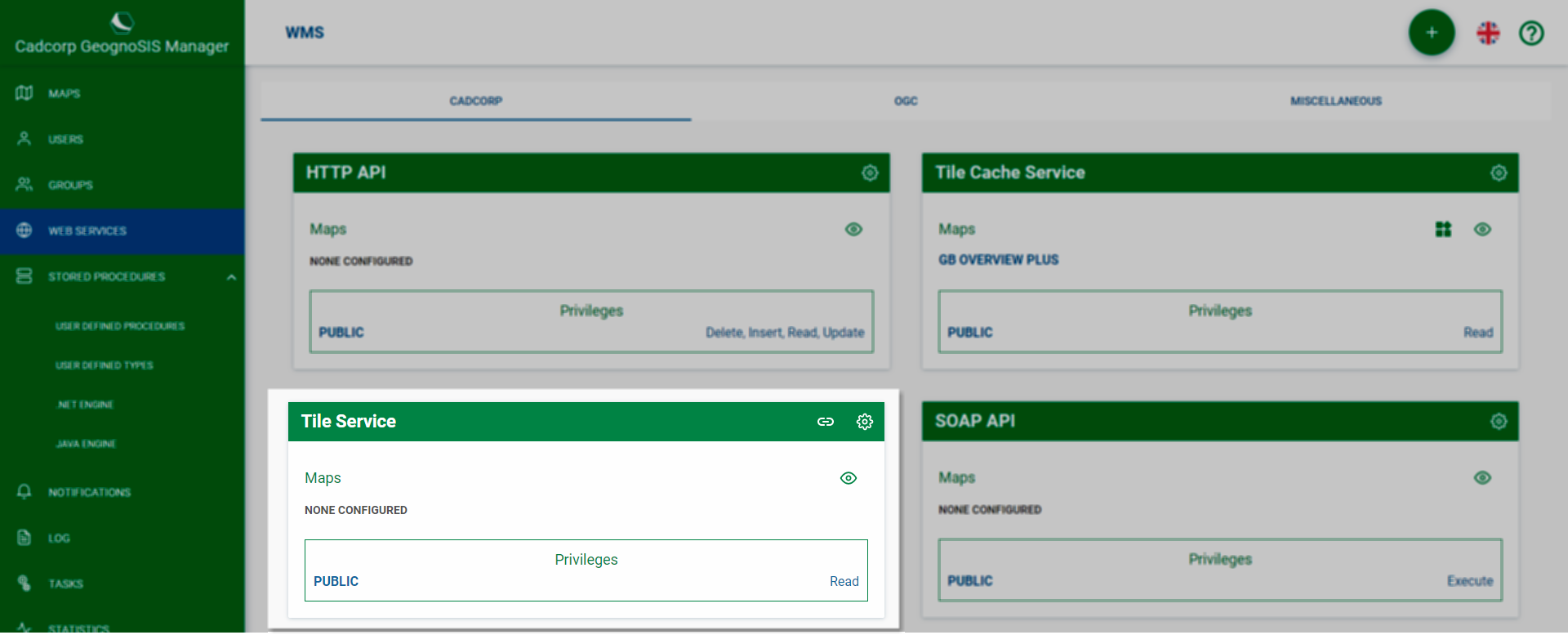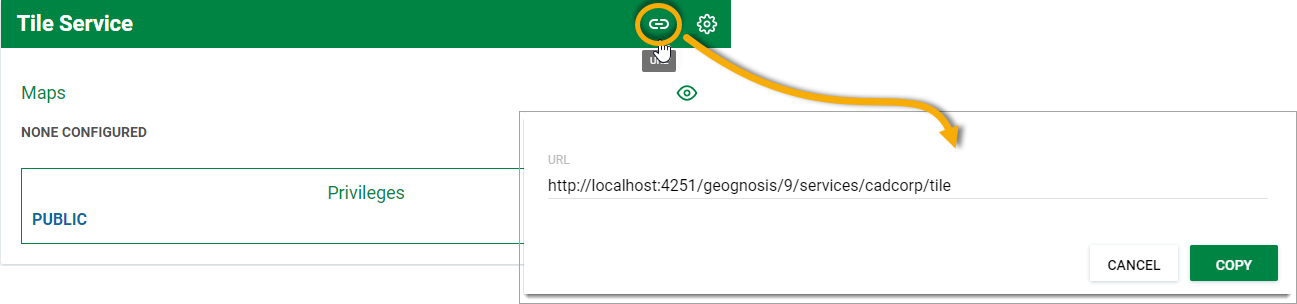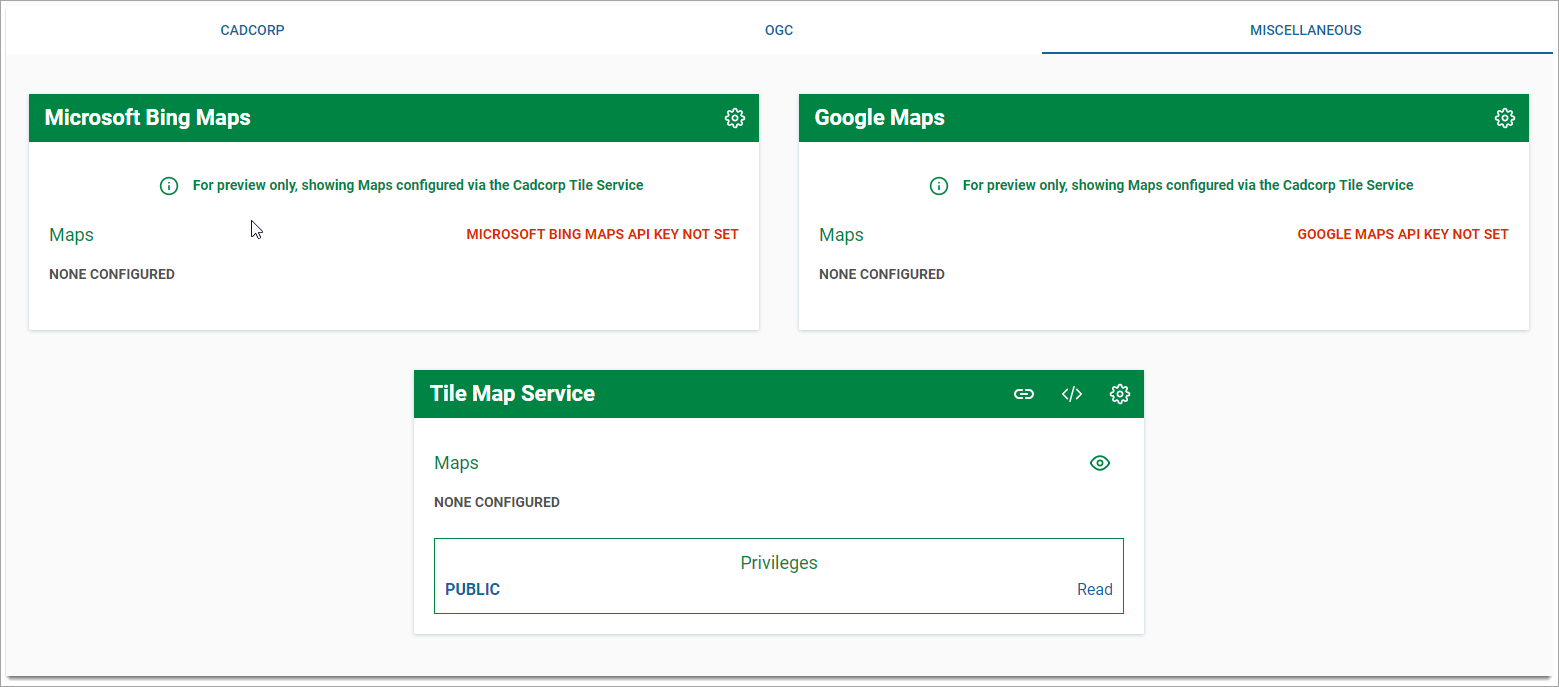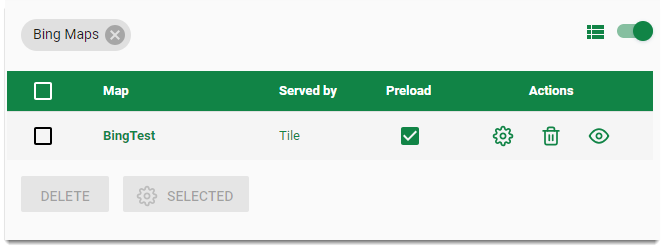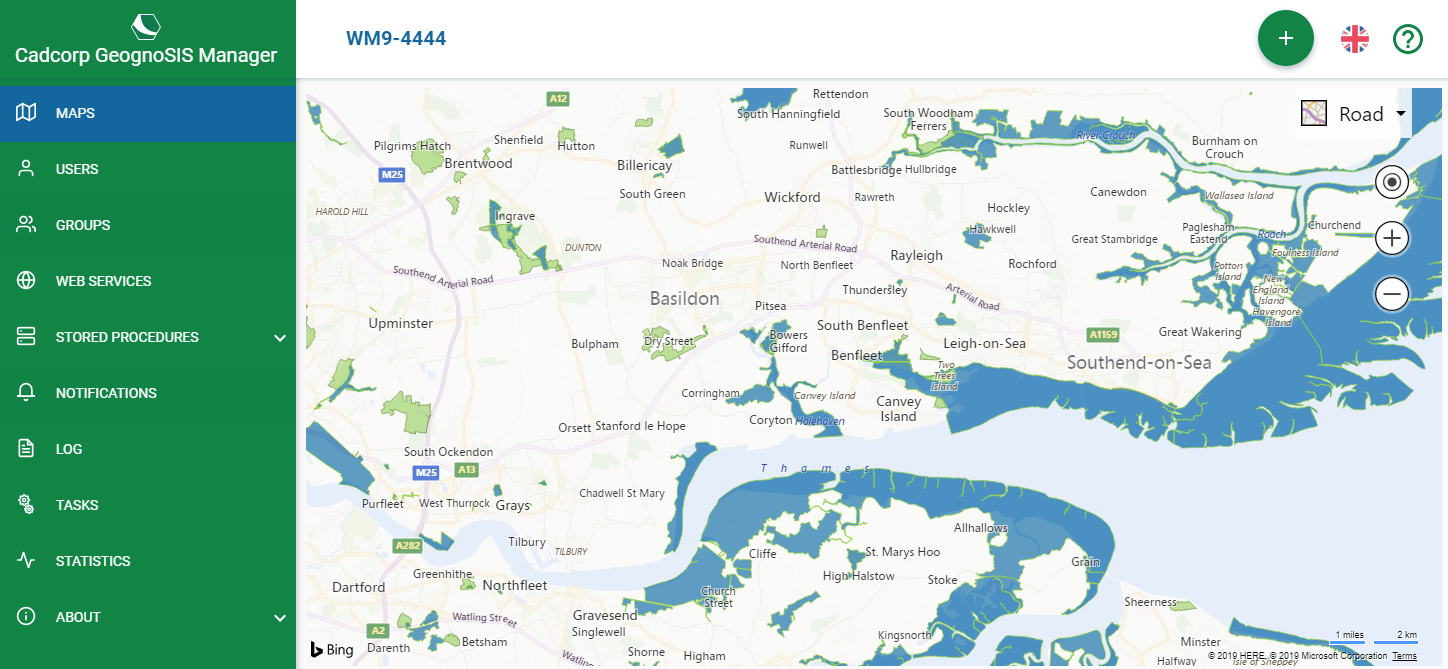Web Services - Cadcorp Tile Service
Cadcorp Tile Service allows data to be served using a generic on-demand tile service suitable for consumption by Bing Maps and Google Maps.
Click  view on an instance and select Web Services > Cadcorp > Tile Service.
view on an instance and select Web Services > Cadcorp > Tile Service.
To define read privileges, click Properties ![]() > Privileges.
> Privileges.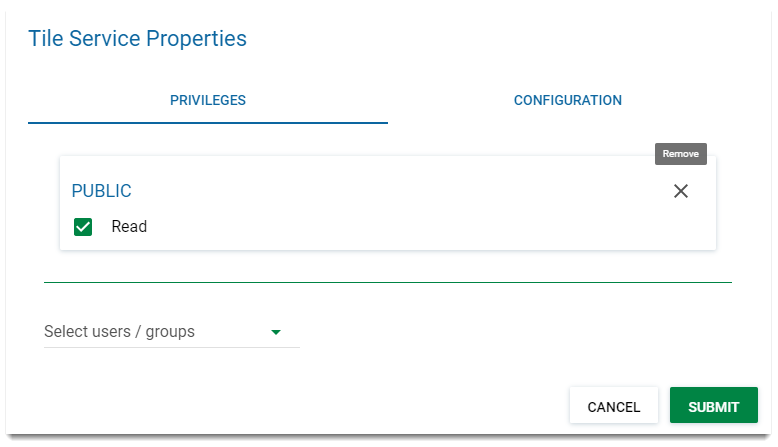
Select desired users/groups from the drop-down menu.
To enable the tile cache service, click Properties ![]() > Configuration. By default, the Tile Service is turned off.
> Configuration. By default, the Tile Service is turned off.
When enabled you can find the Tile Service link here.
To see all available Tile Services, click the View button  . This takes you back to the Maps view of the services.
. This takes you back to the Maps view of the services.
Using Cadcorp Tile Service with Bing Maps and Google Maps
For GeognoSIS to serve data to Bing Maps and Google Maps, enable the Cadcorp Tile Service for the required Map. GeognoSIS Manager includes a test platform for previewing the Cadcorp Tile Service against a background of Bing Maps and Google Maps.
See also Web Services > Miscellaneous.
TIP: The displayed options allow you to merely preview the data being served from GeognoSIS over data from these third party services. For this preview, an API Key is required for both services which can be added inside Properties.
Maps enabled to serve as Cadcorp Tile Service are listed on the appropriate tile.
Click View  to configure the map and select it for display over the selected mapping.
to configure the map and select it for display over the selected mapping.
Click View  again to open the preview service.
again to open the preview service.
In this example you can see Bing Maps preview with an overlaid map containing SSSI and Ancient Woodland.