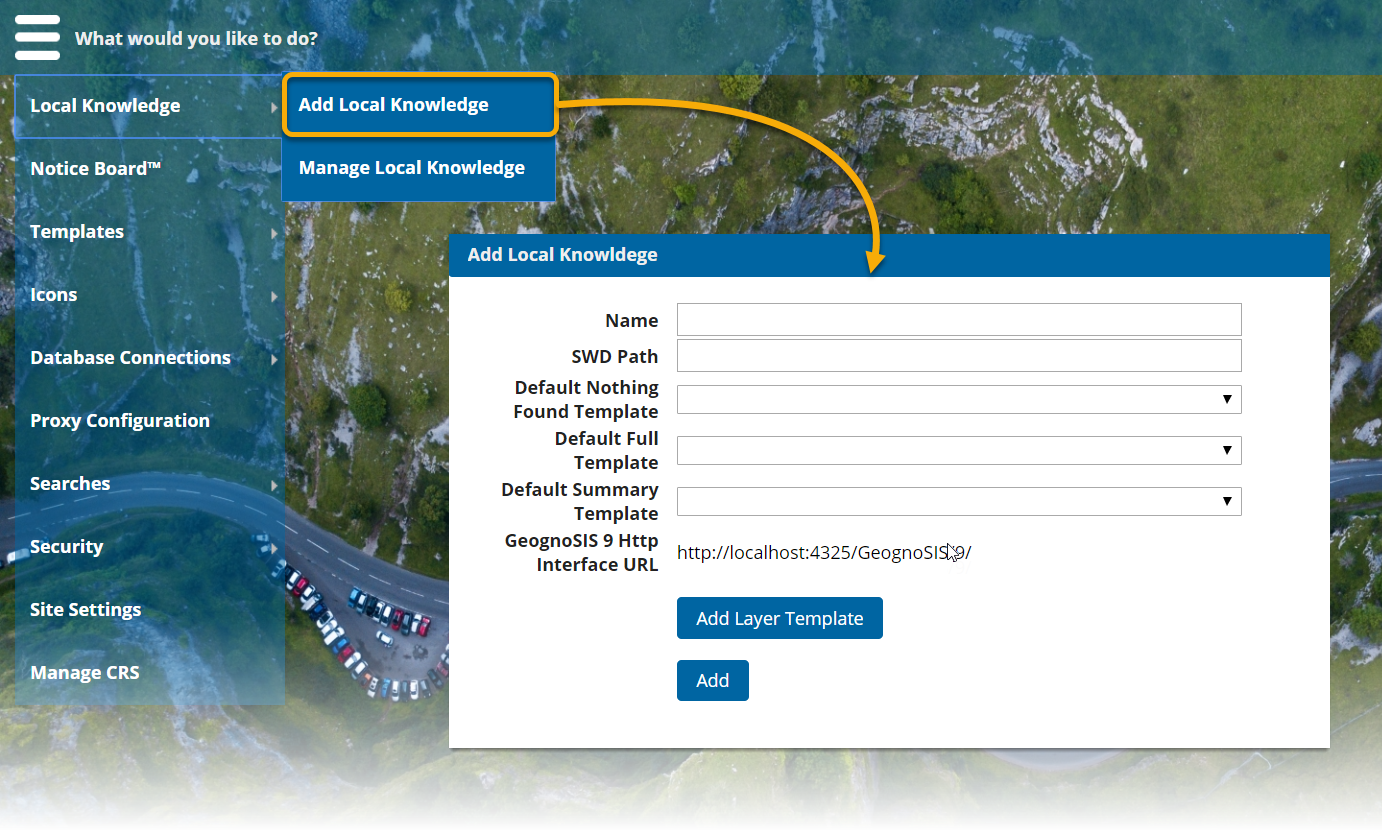Add Local Knowledge
Add Local Knowledge allows you to set up templates to use for Local Knowledge search results.
You can create several Local Knowledge units and use them for specific maps.
Select Local Knowledge > Add Local Knowledge.
|
Field |
Description |
|
Name |
Add your preferred name for the Local Knowledge |
|
SWD Path |
Type in the path to the SWD file. |
|
Default templates |
Choose the relevant templates from the drop down menus. |
|
GeognoSIS HTTP Interface URL |
If this field shows the wrong GeognoSIS Instance, change it using Site Settings. |
Click Add Layer Template to add templates to overlays.
There may be No Overlays Available initially. Keep adding the number of Layer templates you require. 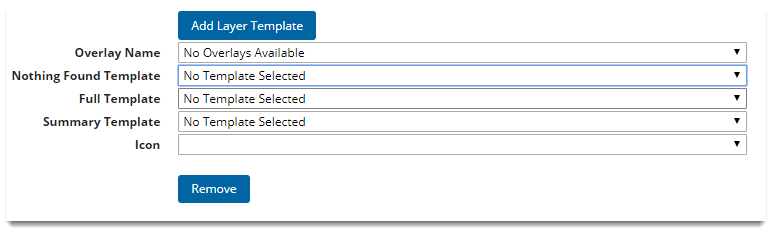
Note: Each template needs an Icon regardless of whether it will be used or not.
Click Update.
Click Add to add the defined Local Knowledge with the selected templates.
To enable the Overlay Name list, remember to refresh your WebMap Admin page. Simply press F5 on your keyboard or use your browser’s refresh button.
Making changes to Local Knowledge
Manage Local Knowledge allows you to edit and remove Local Knowledge entries.
- Select Local Knowledge > Manage Local Knowledge.
- Click Edit for the templates you need changing.
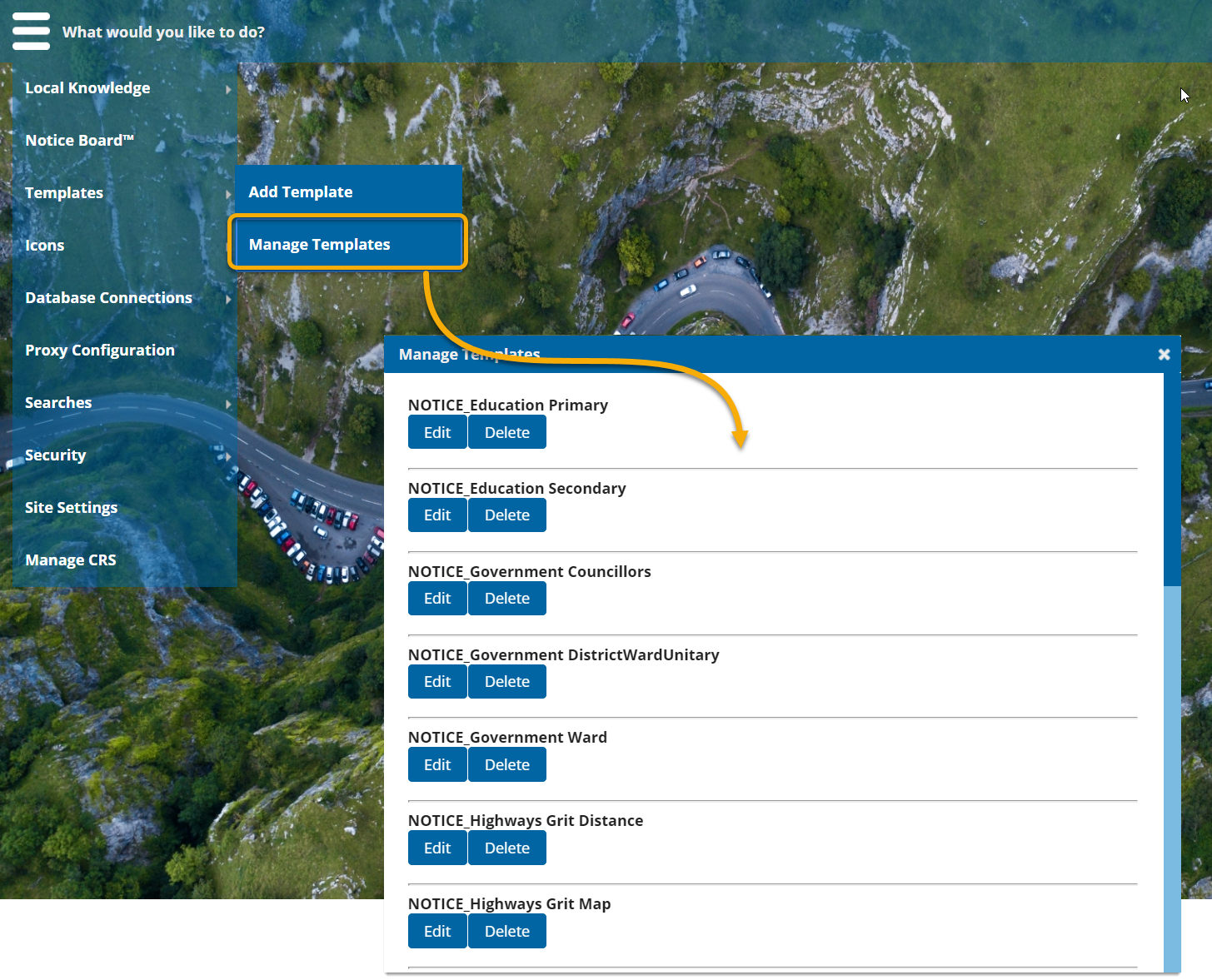
- Select the relevant Templates and/or Overlays and click Update.
- Click Remove to remove any saved Local Knowledge.