Status
The status of an overlay determines whether you can view, change or edit that particular overlay.
To specify a status, either:
- right-click on the overlay name in the Maps Control Bar, select Status and click the required status:
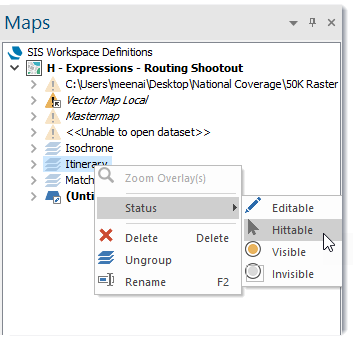 OR
OR - select the required status in the Status drop-down menu under Home > Overlays > General.
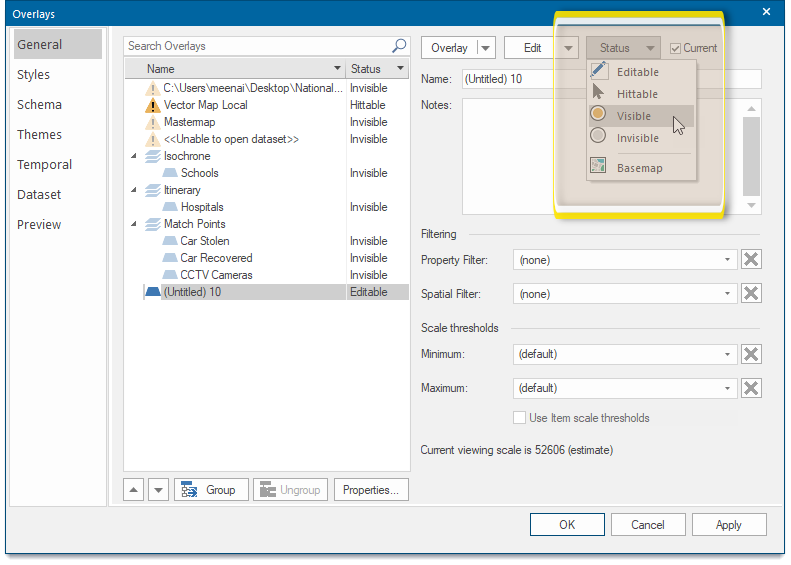
SIS Desktophas four overlay status options. 
- Editable: Full access to add, modify and delete information. Some datasets only permit one user to have editable status at a time and some dataset types do not permit editable status at all.
- Hittable: The ability to snap the cursor onto graphics to measure, query, trace and copy data. Data cannot be moved, deleted or added.
- Visible: Graphics appear on screen but cannot be queried (snapped to). The image is purely a background.
- Invisible: No graphics appear on screen. This is useful for temporarily excluding information from the view.
- Basemap: Makes the overlay Visible only.