Merging TINs
You can merge together two or more TIN items into a single TIN item.
Select the TINs, then select  button.png) Merge (Edit > TINs) or the local command Merge TIN items.
Merge (Edit > TINs) or the local command Merge TIN items.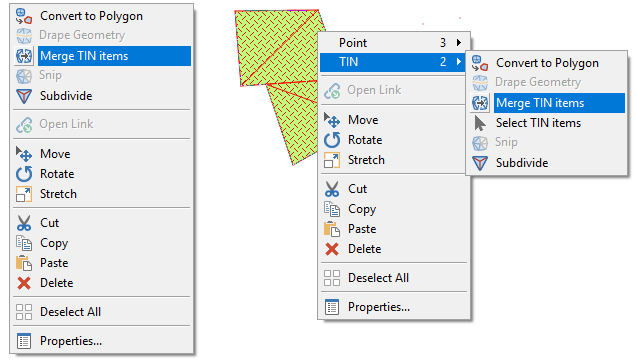
TIP: The TINs being merged need not have common edges or nodes.
Search is based on keyword.
Eg: "Overlays"
Do not search with natural language
Eg: "How do I create a new overlay?"
Contact Support
You can merge together two or more TIN items into a single TIN item.
Select the TINs, then select  button.png) Merge (Edit > TINs) or the local command Merge TIN items.
Merge (Edit > TINs) or the local command Merge TIN items.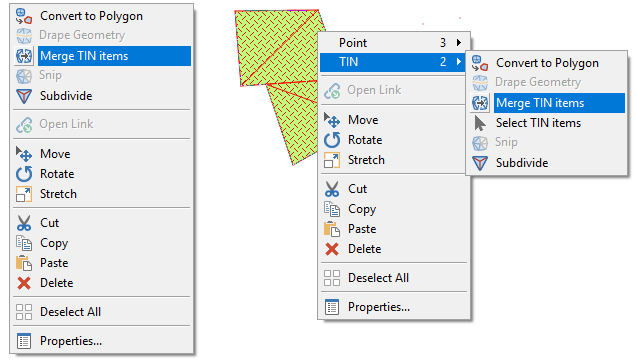
TIP: The TINs being merged need not have common edges or nodes.
Last updated on Tuesday, March 28, 2023