Merge
Merge merges the selected TIN items together, by joining them along their common edges.
Click the Merge icon on the Edit tab  button.png) or right-click inside the map window and select Merge.
or right-click inside the map window and select Merge.
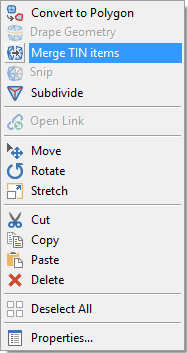
Use the Merge command only with TIN items that touch at their edges and NOT TIN items which overlap. You may find it useful to use Fan/Strip TIN [Create-3D] to make a narrow strip of triangles between two larger disconnected TIN items.