ACom commands
Whenever a menu option is selected in SIS Desktop or Desktop Express, an ACom system command is invoked.
Each ACom command has a specific name which users are normally unaware of.
Programmers can use these ACom command names when creating custom applications to quickly and easily access pre-existing wizards, dialogs and functionality.
Example:
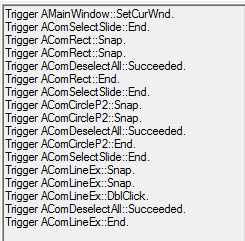
All ACom system command names begin with the letters ACom. When selected the Developer Control Bar displays these commands.
ACom commands can be used when creating applications using ActiveX Controls or when Customising SIS Desktop using GisLink.
These commands are listed below under their individual ribbon tab locations:
|
ACom commands |

|

|

|
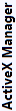
|

|
| AComBenchmark | ✓ | ✓ | ✘ | ✘ | ✘ |
| AComExit | ✓ | ✓ | ✘ | ✘ | ✘ |
| AComExport | ✓ | ✘ | ✓ | ✓ | ✓ |
| AComExportServer | ✓ | ✘ | ✓ | ✘ | ✘ |
| AComExportTiles | ✓ | ✘ | ✓ | ✘ | ✘ |
| AComFileClose | ✓ | ✓ | ✘ | ✘ | ✘ |
| AComFileOpen | ✓ | ✓ | ✘ | ✘ | ✘ |
| AComFileReport | ✓ | ✓ | ✘ | ✘ | ✘ |
| AComFileSave | ✓ | ✓ | ✘ | ✘ | ✘ |
| AComFileSaveAll | ✓ | ✓ | ✘ | ✘ | ✘ |
| AComFileSaveAs | ✓ | ✓ | ✘ | ✘ | ✘ |
| AComFileSaveCopyAs | ✓ | ✓ | ✘ | ✘ | ✘ |
| AComLicenceAdministrator | ✓ | ✓ | ✘ | ✘ | ✘ |
| AComOSOpenDataManager | ✓ | ✘ | ✘ | ✘ | ✘ |
| AComOSITNManager | ✓ | ✘ | ✘ | ✘ | ✘ |
| AComOSMasterMapManager | ✓ | ✘ | ✘ | ✘ | ✘ |
| AComOSVectorMapManager | ✓ | ✘ | ✘ | ✘ | ✘ |
| AComPrint | ✓ | ✓ | ✘ | ✘ | ✘ |
| AComPrintSetup | ✓ | ✓ | ✘ | ✘ | ✘ |
| AComPrintTemplate | ✓ | ✘ | ✘ | ✘ | ✘ |
| AComPrintTemplateRecall | ✓ | ✘ | ✘ | ✘ | ✘ |
| AComPrintTemplateStore | ✓ | ✘ | ✘ | ✘ | ✘ |
| AComRepair | ✓ | ✓ | ✘ | ✘ | ✘ |
| AComReport | ✓ | ✓ | ✘ | ✘ | ✘ |
| AComWorkspaceClose | ✓ | ✓ | ✘ | ✘ | ✘ |
| AComWorkspaceOpen | ✓ | ✓ | ✘ | ✘ | ✘ |
|
ACom commands |

|

|

|
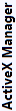
|

|
| AComAddOverlay | ✓ | ✓ | ✓ | ✓ | ✓ |
| AComLayers | ✓ | ✓ | ✓ | ✓ | ✘ |
| AComAddTheme | ✓ | ✓ | ✓ | ✓ | ✓ |
| AComTableQuery | ✓ | ✓ | ✓ | ✓ | ✓ |
| AComRedraw | ✓ | ✓ | ✓ | ✓ | ✓ |
| AComRegenView | ✓ | ✓ | ✓ | ✓ | ✓ |
| AComPrj | ✓ | ✓ | ✓ | ✓ | ✓ |
| AComZoomModeIn | ✓ | ✓ | ✓ | ✓ | ✓ |
| AComZoomModeOut | ✓ | ✓ | ✓ | ✓ | ✓ |
| AComZoomSelect | ✓ | ✓ | ✓ | ✓ | ✓ |
| AComZoomSelectEx | ✓ | ✓ | ✓ | ✓ | ✓ |
| AComZoomBox | ✓ | ✓ | ✓ | ✓ | ✓ |
| AComPluginGazetteer | ✓ | ✓ | ✓ | ✓ | ✓ |
| AComZoomDrag | ✓ | ✓ | ✓ | ✓ | ✓ |
| AComZoomExtent | ✓ | ✓ | ✓ | ✓ | ✓ |
| AComZoomAll | ✓ | ✓ | ✓ | ✓ | ✓ |
| AComZoomToScale | ✓ | ✓ | ✓ | ✓ | ✓ |
| AComRasterZoom | ✓ | ✓ | ✓ | ✓ | ✓ |
| AComRoamerMode | ✓ | ✓ | ✓ | ✓ | ✓ |
| AComGazetteer | ✓ | ✓ | ✓ | ✓ | ✓ |
| AComViewBack | ✓ | ✓ | ✓ | ✓ | ✓ |
| AComViewForward | ✓ | ✓ | ✓ | ✓ | ✓ |
| AComViewHome | ✓ | ✓ | ✓ | ✓ | ✓ |
| AComSetKeyholeOverlay | ✓ | ✓ | ✓ | ✓ | ✓ |
| AComKeyholeMode | ✓ | ✓ | ✓ | ✓ | ✓ |
| AComRocket | ✓ | ✓ | ✓ | ✓ | ✓ |
| AComBungee | ✓ | ✓ | ✓ | ✓ | ✓ |
| AComPanDrag | ✓ | ✓ | ✓ | ✓ | ✓ |
| AComPan | ✓ | ✓ | ✓ | ✓ | ✓ |
| AComPanContinuous | ✓ | ✓ | ✓ | ✓ | ✓ |
| AComRecentre | ✓ | ✓ | ✓ | ✓ | ✓ |
| AComItemProperties | ✓ | ✓ | ✓ | ✓ | ✓ |
| AComSelectSlide | ✓ | ✓ | ✓ | ✓ | ✓ |
| AComSelectAll | ✓ | ✓ | ✓ | ✓ | ✓ |
| AComDeselectAll | ✓ | ✓ | ✓ | ✓ | ✓ |
| AComSelect | ✓ | ✓ | ✓ | ✓ | ✓ |
| AComGetInfo | ✓ | ✓ | ✓ | ✓ | ✓ |
| AComToggleSelection | ✓ | ✓ | ✓ | ✓ | ✓ |
| AComGetFeatureInfo | ✓ | ✓ | ✓ | ✓ | ✓ |
| AComFence | ✓ | ✓ | ✓ | ✓ | ✓ |
| AComFenceCircle | ✓ | ✓ | ✓ | ✓ | ✓ |
| AComBufferFence | ✓ | ✓ | ✓ | ✓ | ✓ |
| AComFenceOffset | ✓ | ✓ | ✓ | ✓ | ✓ |
| AComMeasurePos | ✓ | ✓ | ✓ | ✓ | ✘ |
| AComMeasureDist | ✓ | ✓ | ✓ | ✓ | ✘ |
| AComMeasureFence | ✓ | ✓ | ✓ | ✓ | ✘ |
| AComMeasureAngle | ✓ | ✓ | ✓ | ✓ | ✘ |
| AComMeasureLen | ✓ | ✓ | ✓ | ✓ | ✘ |
| AComMeasArea | ✓ | ✓ | ✓ | ✓ | ✘ |
| AComMeasVolume | ✓ | ✓ | ✓ | ✓ | ✘ |
| AComMeasRadius | ✓ | ✓ | ✓ | ✓ | ✘ |
Note: Edit tab is not available in SIS Desktop Express
|
ACom commands |

|

|
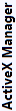
|

|
| AComPaste | ✓ | ✓ | ✓ | ✓ |
| AComPasteSpecial | ✓ | ✓ | ✓ | ✓ |
| AComCut | ✓ | ✓ | ✓ | ✓ |
| AComCopy | ✓ | ✓ | ✓ | ✓ |
| AComDelete | ✓ | ✓ | ✓ | ✓ |
| AComReplicate | ✓ | ✓ | ✓ | ✘ |
| AComArrangeBringToFront | ✓ | ✓ | ✓ | ✘ |
| AComArrangeSendToBack | ✓ | ✓ | ✓ | ✘ |
| AComArrangeBringForward | ✓ | ✓ | ✓ | ✘ |
| AComArrangeSendBackward | ✓ | ✓ | ✓ | ✘ |
| AComGroup | ✓ | ✓ | ✓ | ✘ |
| AComExplodeGroup | ✓ | ✓ | ✘ | ✘ |
| AComArrangeAlignLeft | ✓ | ✓ | ✓ | ✘ |
| AComArrangeAlignCentre | ✓ | ✓ | ✓ | ✘ |
| AComArrangeAlignRight | ✓ | ✓ | ✓ | ✘ |
| AComArrangeAlignTop | ✓ | ✓ | ✓ | ✘ |
| AComArrangeAlignMiddle | ✓ | ✓ | ✓ | ✘ |
| AComArrangeAlignBottom | ✓ | ✓ | ✓ | ✘ |
| AComRotate | ✓ | ✓ | ✓ | ✘ |
| AComArrangeRotateRight90 | ✓ | ✓ | ✓ | ✘ |
| AComArrangeRotateLeft90 | ✓ | ✓ | ✓ | ✘ |
| AComArrangeFlipVertical | ✓ | ✓ | ✓ | ✘ |
| AComArrangeFlipHorizontal | ✓ | ✓ | ✓ | ✘ |
| AComMoveDts | ✓ | ✓ | ✓ | ✘ |
| AComMove | ✓ | ✓ | ✓ | ✘ |
| AComStretch | ✓ | ✓ | ✓ | ✘ |
| AComReverse | ✓ | ✓ | ✓ | ✘ |
| AComBreakLine | ✓ | ✓ | ✘ | ✘ |
| AComSlice | ✓ | ✓ | ✘ | ✘ |
| AComSnipDeleteInside | ✓ | ✓ | ✘ | ✘ |
| AComSnipDeleteOutside | ✓ | ✓ | ✘ | ✘ |
| AComCleanLine | ✓ | ✓ | ✘ | ✘ |
| AComGeneraliseDP | ✓ | ✓ | ✘ | ✘ |
| AComSimplify | ✓ | ✓ | ✘ | ✘ |
| AComBoxToText | ✓ | ✓ | ✘ | ✘ |
| AComTextToBox | ✓ | ✓ | ✘ | ✘ |
| AComBoxToLabel | ✓ | ✓ | ✘ | ✘ |
| AComTextExplode | ✓ | ✓ | ✘ | ✘ |
| AComAlignText | ✓ | ✓ | ✘ | ✘ |
| AComTextDeclutter | ✓ | ✓ | ✘ | ✘ |
| AComTextStack | ✓ | ✓ | ✘ | ✘ |
| AComTinFromGrid | ✓ | ✓ | ✘ | ✘ |
| AComTinDrapeLines | ✓ | ✓ | ✘ | ✘ |
| AComTinPerimeter | ✓ | ✓ | ✘ | ✘ |
| AComTinMerge | ✓ | ✓ | ✘ | ✘ |
| AComTinSubdivide | ✓ | ✓ | ✘ | ✘ |
| AComTinSnip | ✓ | ✓ | ✘ | ✘ |
| AComSaveBitmap | ✓ | ✓ | ✘ | ✘ |
| AComAlignPixels | ✓ | ✓ | ✘ | ✘ |
| AComResample | ✓ | ✓ | ✘ | ✘ |
| AComBitmapCompress | ✓ | ✓ | ✘ | ✘ |
| AComConvertToGray | ✓ | ✓ | ✘ | ✘ |
| AComCreateBitmapFromImage | ✓ | ✓ | ✘ | ✘ |
Note: The Create tab is not available in SIS Desktop Express
|
ACom commands |

|

|
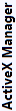
|

|
| AComPoint | ✓ | ✓ | ✓ | ✓ |
| AComLineEx | ✓ | ✓ | ✓ | ✓ |
| AComAreaEx | ✓ | ✓ | ✓ | ✓ |
| AComArc3P | ✓ | ✓ | ✘ | ✘ |
| AComArcACP | ✓ | ✓ | ✘ | ✘ |
| AComArcAPP | ✓ | ✓ | ✘ | ✘ |
| AComArcCPP | ✓ | ✓ | ✘ | ✘ |
| AComArcRCPP | ✓ | ✓ | ✘ | ✘ |
| Attribute Painter | ✓ | ✓ | ✘ | ✘ |
| AComCircleP2 | ✓ | ✓ | ✘ | ✘ |
| AComCircleP3 | ✓ | ✓ | ✘ | ✘ |
| AComCirclePC | ✓ | ✓ | ✘ | ✘ |
| AComCircleRC | ✓ | ✓ | ✘ | ✘ |
| AComCircleRPP | ✓ | ✓ | ✘ | ✘ |
| AComFreeHand | ✓ | ✓ | ✓ | ✘ |
| AComRuleAngle | ✓ | ✓ | ✘ | ✘ |
| AComBezier | ✓ | ✓ | ✘ | ✘ |
| AComRect | ✓ | ✓ | ✓ | ✓ |
| AComEllipse | ✓ | ✓ | ✓ | ✓ |
| AComGreatCircleLine | ✓ | ✓ | ✘ | ✘ |
| AComProcess | ✓ | ✓ | ✘ | ✘ |
| AComProcessQuick | ✓ | ✓ | ✘ | ✘ |
| AComAddGeometry | ✓ | ✓ | ✓ | ✘ |
| AComRemoveGeometry | ✓ | ✓ | ✓ | ✘ |
| AComCollect | ✓ | ✓ | ✓ | ✘ |
| AComDecompose | ✓ | ✓ | ✓ | ✘ |
| AComFillGeometry | ✓ | ✓ | ✘ | ✘ |
| AComBoundary | ✓ | ✓ | ✘ | ✘ |
| AComText | ✓ | ✓ | ✓ | ✓ |
| AComBoxText | ✓ | ✓ | ✓ | ✘ |
| AComBoxLabel | ✓ | ✓ | ✓ | ✘ |
| AComLineText | ✓ | ✓ | ✘ | ✘ |
| AComCommonMark | ✓ | ✓ | ✘ | ✘ |
| AComTinFromPoints | ✓ | ✓ | ✘ | ✘ |
| AComExtrude | ✓ | ✓ | ✘ | ✘ |
| AComTin | ✓ | ✓ | ✘ | ✘ |
| AComTriangulate | ✓ | ✓ | ✘ | ✘ |
| AComPasteFrom | ✓ | ✓ | ✓ | ✓ |
| AComImportPointsFromDB | ✓ | ✓ | ✓ | ✓ |
| AComImportPointsFromCSV | ✓ | ✓ | ✓ | ✓ |
| AComDefineShape | ✓ | ✓ | ✘ | ✘ |
| AComPhoto | ✓ | ✓ | ✘ | ✘ |
| AComLocusFromItem | ✓ | ✓ | ✘ | ✘ |
| AComQZone | ✓ | ✓ | ✘ | ✘ |
| AComRecallNamedItem | ✓ | ✓ | ✘ | ✘ |
| AComStoreNamedItem | ✓ | ✓ | ✘ | ✘ |
Note: Format tab is not available in SIS Desktop Express
|
ACom commands |

|

|
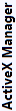
|

|
| AComProperty | ✓ | ✓ | ✓ | ✓ |
| AComFormatPainter | ✓ | ✓ | ✓ | ✓ |
| AComTextBold | ✓ | ✓ | ✓ | ✓ |
| AComTextItalic | ✓ | ✓ | ✓ | ✓ |
| AComTextUnderline | ✓ | ✓ | ✓ | ✓ |
| AComTextStrikeout | ✓ | ✓ | ✓ | ✓ |
| AComTextOpaque | ✓ | ✓ | ✓ | ✓ |
| AComTextBox | ✓ | ✓ | ✓ | ✓ |
| AComTextOutline | ✓ | ✓ | ✓ | ✓ |
| AComTextStrikeout | ✓ | ✓ | ✓ | ✓ |
| AComTextUpright | ✓ | ✓ | ✓ | ✓ |
| AComTextAlignLeft | ✓ | ✓ | ✓ | ✓ |
| AComTextAlignCentre | ✓ | ✓ | ✓ | ✓ |
| AComTextAlignRight | ✓ | ✓ | ✓ | ✓ |
| AComTextAlignTop | ✓ | ✓ | ✓ | ✓ |
| AComTextAlignMiddle | ✓ | ✓ | ✓ | ✓ |
| AComTextAlignBaseline | ✓ | ✓ | ✓ | ✓ |
| AComTextAlignBottom | ✓ | ✓ | ✓ | ✓ |
| AComTextMarkup | ✓ | ✓ | ✓ | ✓ |
Note: The Topology tab is not available in SIS Desktop Express.
|
ACom commands |

|

|
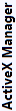
|

|
| AComCreateNode | ✓ | ✓ | ✘ | ✘ |
| AComCreateLink | ✓ | ✓ | ✘ | ✘ |
| AComCreateTopoPoint | ✓ | ✓ | ✘ | ✘ |
| AComCreateChain | ✓ | ✓ | ✘ | ✘ |
| AComMakePolygon | ✓ | ✓ | ✘ | ✘ |
| AComLineToLink | ✓ | ✓ | ✘ | ✘ |
| AComConvertTopology | ✓ | ✓ | ✘ | ✘ |
| AComConvertGeometryToTopology | ✓ | ✓ | ✘ | ✘ |
| AComConvertTopologyToGeometry | ✓ | ✓ | ✘ | ✘ |
| AComLinkExplode | ✓ | ✓ | ✘ | ✘ |
| AComCookieCut | ✓ | ✓ | ✘ | ✘ |
| AComDividePolygon | ✓ | ✓ | ✘ | ✘ |
| AComSpagLine | ✓ | ✓ | ✘ | ✘ |
| AComSpagPoint | ✓ | ✓ | ✘ | ✘ |
| AComJunction | ✓ | ✓ | ✘ | ✘ |
| AComConnectLink | ✓ | ✓ | ✘ | ✘ |
| AComMergeNode | ✓ | ✓ | ✘ | ✘ |
| AComNodeDeleteBad | ✓ | ✓ | ✘ | ✘ |
| AComCleanTopo | ✓ | ✓ | ✘ | ✘ |
| AComLinkDeleteBad | ✓ | ✓ | ✘ | ✘ |
Note: The Analysis tab is not available in SIS Desktop Express.
|
ACom commands |

|

|
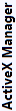
|

|
| AComUnion | ✓ | ✓ | ✘ | ✘ |
| AComIntersect | ✓ | ✓ | ✘ | ✘ |
| AComSubtract | ✓ | ✓ | ✘ | ✘ |
| AComExclusiveOr | ✓ | ✓ | ✘ | ✘ |
| AComMergeByAttribute | ✓ | ✓ | ✘ | ✘ |
| AComBuffer | ✓ | ✓ | ✘ | ✘ |
| AComThiessen | ✓ | ✓ | ✘ | ✘ |
| AComConvexHull | ✓ | ✘ | ✓ | ✘ |
| AComAlphaShape | ✓ | ✘ | ✓ | ✘ |
| AComChiShape | ✓ | ✘ | ✓ | ✘ |
| AComDigShape | ✓ | ✘ | ✓ | ✘ |
| AComStraightSkeleton | ✓ | ✘ | ✓ | ✘ |
| AComMedialAxis | ✓ | ✘ | ✓ | ✘ |
| AComCreateScatterGrid | ✓ | ✓ | ✘ | ✘ |
| AComHotSpotGrid | ✓ | ✓ | ✘ | ✘ |
| AComCreateTinSlopeAngleGrid | ✓ | ✓ | ✘ | ✘ |
| AComCreateTinSlopeDirectionGrid | ✓ | ✓ | ✘ | ✘ |
| AComCreateTinSlopeGrid | ✓ | ✓ | ✘ | ✘ |
| AComViewShed | ✓ | ✓ | ✘ | ✘ |
| AComCreateFormulaGrid | ✓ | ✓ | ✘ | ✘ |
| AComGridExplode | ✓ | ✓ | ✘ | ✘ |
| AComGridDecompose | ✓ | ✓ | ✘ | ✘ |
| AComCreateGridShadow | ✓ | ✓ | ✘ | ✘ |
| AComGridZoneRange | ✓ | ✓ | ✘ | ✘ |
| AComCreateQZoneGrid | ✓ | ✓ | ✘ | ✘ |
| AComMeasureRoute | ✓ | ✓ | ✘ | ✘ |
| AComIsoRoute | ✓ | ✓ | ✘ | ✘ |
| AComNodeAdjacent | ✓ | ✓ | ✘ | ✘ |
| AComLinkAdjacent | ✓ | ✓ | ✘ | ✘ |
| AComAdjacentSeed | ✓ | ✓ | ✘ | ✘ |
Note: The CAD tab is not available in SIS Desktop Express.
|
ACom commands |

|

|
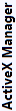
|

|
| AComDimDistance | ✓ | ✓ | ✘ | ✘ |
| AComDimChain | ✓ | ✓ | ✘ | ✘ |
| AComDimDatum | ✓ | ✓ | ✘ | ✘ |
| AComDimRun | ✓ | ✓ | ✘ | ✘ |
| AComBlock | ✓ | ✓ | ✘ | ✘ |
| AComInsert | ✓ | ✓ | ✘ | ✘ |
| AComInsertStar | ✓ | ✓ | ✘ | ✘ |
| AComExplode | ✓ | ✓ | ✘ | ✘ |
| AComDivide | ✓ | ✓ | ✘ | ✘ |
| AComDividePath | ✓ | ✓ | ✘ | ✘ |
| AComPathArray | ✓ | ✓ | ✘ | ✘ |
| AComPolarArray | ✓ | ✓ | ✘ | ✘ |
| AComRectArray | ✓ | ✓ | ✘ | ✘ |
| AComAssembly | ✓ | ✓ | ✘ | ✘ |
| AComAssemblyEdit | ✓ | ✓ | ✘ | ✘ |
| AComSelectAssembly | ✓ | ✓ | ✘ | ✘ |
| AComJoinLines | ✓ | ✓ | ✘ | ✘ |
| AComJoin | ✓ | ✓ | ✘ | ✘ |
| AComTrim | ✓ | ✓ | ✘ | ✘ |
| AComIntersectLine | ✓ | ✓ | ✘ | ✘ |
| AComPathDel | ✓ | ✓ | ✘ | ✘ |
| AComPathMove | ✓ | ✓ | ✘ | ✘ |
| AComSegDelete | ✓ | ✓ | ✘ | ✘ |
| AComSegMove | ✓ | ✓ | ✘ | ✘ |
| AComLineAppend | ✓ | ✓ | ✘ | ✘ |
| AComReprofileLine | ✓ | ✓ | ✘ | ✘ |
| AComFacetLine | ✓ | ✓ | ✘ | ✘ |
| AComChamfer | ✓ | ✓ | ✘ | ✘ |
| AComFillet | ✓ | ✓ | ✘ | ✘ |
| AComSmoothMidpoint | ✓ | ✓ | ✘ | ✘ |
| AComSmoothVertex | ✓ | ✓ | ✘ | ✘ |
| AComAlignLineToAxes | ✓ | ✓ | ✘ | ✘ |
| AComAlignLineToSelf | ✓ | ✓ | ✘ | ✘ |
| AComSnapGrid | ✓ | ✓ | ✘ | ✘ |
| AComSnapX | ✓ | ✘ | ✘ | ✘ |
| AComSnapY | ✓ | ✘ | ✘ | ✘ |
| AComSnapZ | ✓ | ✘ | ✘ | ✘ |
| AComCalibrateDigitiser | ✓ | ✓ | ✘ | ✘ |
Note: Location tab is not available in SIS Desktop Express
|
ACom commands |

|

|
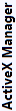
|

|
| AComGpsConnect | ✓ | ✓ | ✘ | ✘ |
| AComGpsDisconnect | ✓ | ✓ | ✘ | ✘ |
| AComGpsClick | ✓ | ✓ | ✓ | ✘ |
| AComGpsConstructPoint | ✓ | ✓ | ✓ | ✘ |
| AComGpsConstructLine | ✓ | ✓ | ✓ | ✘ |
| AComGpsConstructArea | ✓ | ✓ | ✓ | ✘ |
| AComGpsConstructClose | ✓ | ✓ | ✓ | ✘ |
| AComGpsShow | ✓ | ✓ | ✓ | ✘ |
| AComGpsCentered | ✓ | ✓ | ✓ | ✘ |
| AComGpsCentreView | ✓ | ✓ | ✓ | ✘ |
| AComGpsReplay | ✓ | ✓ | ✘ | ✘ |
| AComGpsReplayPause | ✓ | ✓ | ✘ | ✘ |
| AComGpsReplayStop | ✓ | ✓ | ✘ | ✘ |
| AComGpsStatus | ✓ | ✓ | ✓ | ✘ |
|
ACom commands |

|

|

|
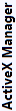
|

|
| AComWindowNew | ✓ | ✓ | ✘ | ✘ | ✘ |
| AComZoomNew | ✓ | ✓ | ✘ | ✘ | ✘ |
| AComTableWindow | ✓ | ✓ | ✘ | ✘ | ✘ |
| AComD3DWindow | ✓ | ✓ | ✘ | ✘ | ✘ |
| AComBingMapsWindow | ✓ | ✓ | ✘ | ✘ | ✘ |
| AComOpenStreetMapWindow | ✓ | ✓ | ✘ | ✘ | ✘ |
| AComWebWindow | ✓ | ✓ | ✘ | ✘ | ✘ |
| AComZoomNew | ✓ | ✓ | ✓ | ✓ | ✓ |
| AComRotateView | ✓ | ✓ | ✓ | ✓ | ✘ |
| AComRecallView | ✓ | ✘ | ✓ | ✓ | ✓ |
| AComStoreView | ✓ | ✘ | ✓ | ✓ | ✘ |
| AComAxesShow | ✓ | ✘ | ✓ | ✘ | ✘ |
| AComAxesSpinX | ✓ | ✘ | ✓ | ✘ | ✘ |
| AComAxesSpinY | ✓ | ✘ | ✓ | ✘ | ✘ |
| AComAxesSpinZ | ✓ | ✘ | ✓ | ✘ | ✘ |
| AComAxesMove | ✓ | ✘ | ✓ | ✘ | ✘ |
| AComAxesNormal | ✓ | ✘ | ✓ | ✘ | ✘ |
| AComAxesAngle | ✓ | ✘ | ✓ | ✘ | ✘ |
| AComGridPath | ✓ | ✘ | ✓ | ✘ | ✘ |
| AComGridBearing | ✓ | ✘ | ✓ | ✘ | ✘ |
| AComGridRaster | ✓ | ✘ | ✓ | ✘ | ✘ |
| AComControlBarMaps | ✓ | ✓ | ✘ | ✘ | ✘ |
| AComControlBarGPS | ✓ | ✘ | ✘ | ✘ | ✘ |
| AComControlBarProperties | ✓ | ✘ | ✘ | ✘ | ✘ |
| AComControlBarDeveloper | ✓ | ✘ | ✘ | ✘ | ✘ |
| AComControlBarLibraries | ✓ | ✘ | ✘ | ✘ | ✘ |
| AComStatusBar | ✓ | ✓ | ✘ | ✘ | ✘ |
| AComFullScreen | ✓ | ✓ | ✘ | ✘ | ✘ |
| AComWindowManager | ✓ | ✓ | ✘ | ✘ | ✘ |
| AComSplitHorizontal | ✓ | ✓ | ✘ | ✘ | ✘ |
| AComSplitVertical | ✓ | ✓ | ✘ | ✘ | ✘ |
| AComWindowNext | ✓ | ✓ | ✘ | ✘ | ✘ |
| AComClose | ✓ | ✓ | ✘ | ✘ | ✘ |
| AComRedrawAll | ✓ | ✓ | ✘ | ✘ | ✘ |
| AComAddInManager | ✓ | ✓ | ✓ | ✓ | ✓ |
| AComTouchInput | ✓ | ✓ | ✓ | ✓ | ✓ |
| AComMouseInput | ✓ | ✓ | ✓ | ✓ | ✓ |
| AComBenchmark | ✓ | ✓ | ✓ | ✓ | ✓ |
|
ACom commands |

|

|

|
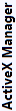
|

|
| AComTableSortAscending | ✓ | ✓ | ✓ | ✓ | ✓ |
| AComTableSortDescending | ✓ | ✓ | ✓ | ✓ | ✓ |
| AComTableSort | ✓ | ✓ | ✓ | ✓ | ✓ |
| AComTableQuery | ✓ | ✓ | ✓ | ✓ | ✓ |
| AComSelect | ✓ | ✘ | ✓ | ✓ | ✘ |
| AComTableResetFilter | ✓ | ✓ | ✓ | ✓ | ✓ |
| AComTableResetFilter | ✓ | ✓ | ✓ | ✓ | ✓ |
| AComDeselectAll | ✓ | ✓ | ✓ | ✓ | ✓ |
| AComToggleSelection | ✓ | ✘ | ✓ | ✘ | ✘ |
| AComTableRefill | ✓ | ✓ | ✓ | ✓ | ✓ |
| AComTableRefillSelected | ✓ | ✓ | ✓ | ✓ | ✓ |
| AComTableScroll | ✓ | ✓ | ✓ | ✓ | ✓ |
| AComTableFitToHeader | ✓ | ✓ | ✓ | ✓ | ✓ |
| AComTableFitToWindow | ✓ | ✓ | ✓ | ✓ | ✓ |
| AComTableAddColumn | ✓ | ✓ | ✓ | ✓ | ✓ |
| AComTableAddPropertyColumn | ✓ | ✓ | ✓ | ✓ | ✓ |
| AComTableAddSpatialColumn | ✓ | ✓ | ✓ | ✓ | ✓ |
| AComTableFillColumn | ✓ | ✓ | ✓ | ✓ | ✓ |
| AComTableStatistics | ✓ | ✓ | ✓ | ✓ | ✓ |
|
ACom commands |

|

|

|
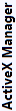
|

|
| AComOglReset | ✓ | ✘ | ✓ | ✓ | ✘ |
| AComOglDetails | ✓ | ✘ | ✓ | ✓ | ✘ |
| ACom3DWireline | ✓ | ✘ | ✓ | ✓ | ✘ |
| ACom3DSmoothing | ✓ | ✘ | ✓ | ✓ | ✘ |
| ACom3DTextures | ✓ | ✘ | ✓ | ✓ | ✘ |
| AComOglDrapeGroundplane | ✓ | ✓ | ✓ | ✘ | ✘ |
| AComOglDrape | ✓ | ✘ | ✓ | ✘ | ✘ |
| AComOglExaggerateZ | ✓ | ✘ | ✓ | ✓ | ✘ |
|
ACom commands |

|

|

|
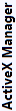
|

|
| AComEditPhotoOverlays | ✓ | ✓ | ✓ | ✘ | ✘ |
| AComPanPhoto | ✓ | ✘ | ✓ | ✘ | ✘ |
| AComRotatePhoto | ✓ | ✘ | ✓ | ✘ | ✘ |
| AComFillPhoto | ✓ | ✘ | ✓ | ✘ | ✘ |
| AComZoomPhoto | ✓ | ✘ | ✓ | ✘ | ✘ |
| AComNorthPoint | ✓ | ✘ | ✓ | ✘ | ✘ |
| AComScaleBar | ✓ | ✘ | ✓ | ✘ | ✘ |
| AComKeyMap | ✓ | ✘ | ✓ | ✘ | ✘ |
| AComLegend | ✓ | ✘ | ✓ | ✘ | ✘ |
| AComPhotoGridAdd | ✓ | ✘ | ✓ | ✘ | ✘ |
| AComPhotoGridReset | ✓ | ✘ | ✓ | ✘ | ✘ |
| AComGraticule | ✓ | ✘ | ✓ | ✘ | ✘ |
| AComGraticuleStyleRecall | ✓ | ✘ | ✓ | ✘ | ✘ |
| AComGraticuleStyleStore | ✓ | ✘ | ✓ | ✘ | ✘ |
|
|

|

|

|
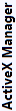
|

|
| AComAreaSetSeed | ✓ | ✓ | ✓ | ✓ | ✓ |
| AComOpenLink | ✓ | ✓ | ✓ | ✓ | ✘ |
| AComMakeArea | ✓ | ✘ | ✓ | ✘ | ✘ |
| AComSelectClass | ✓ | ✘ | ✓ | ✘ | ✘ |
|
ACom commands |

|

|

|
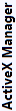
|

|
| AComTiFilterCurrent | ✓ | ✘ | ✓ | ✘ | ✘ |
| AComTiFilterHide | ✓ | ✓ | ✘ | ✘ | ✘ |
| AComTiFilterShow | ✓ | ✓ | ✘ | ✘ | ✘ |
| AComTiLibraryChapterCopy | ✓ | ✘ | ✘ | ✘ | ✘ |
| AComTiLibraryChapterCut | ✓ | ✘ | ✘ | ✘ | ✘ |
| AComTiLibraryChapterDelete | ✓ | ✘ | ✘ | ✘ | ✘ |
| AComTiLibraryChapterNewFolder | ✓ | ✘ | ✘ | ✘ | ✘ |
| AComTiLibraryChapterPaste | ✓ | ✘ | ✘ | ✘ | ✘ |
| AComTiLibraryCurrent | ✓ | ✘ | ✘ | ✘ | ✘ |
| AComTiLibraryDemote | ✓ | ✓ | ✘ | ✘ | ✘ |
| AComTiLibraryDisown | ✓ | ✘ | ✘ | ✘ | ✘ |
| AComTiLibraryImportFtable | ✓ | ✘ | ✘ | ✘ | ✘ |
| AComTiLibraryImportShape | ✓ | ✘ | ✘ | ✘ | ✘ |
| AComTiLibraryNew | ✓ | ✘ | ✘ | ✘ | ✘ |
| AComTiLibraryNewObject | ✓ | ✘ | ✘ | ✘ | ✘ |
| AComTiLibraryObjectCreateFtableFilter | ✓ | ✘ | ✘ | ✘ | ✘ |
| AComTiLibraryObjectExportFtable | ✓ | ✘ | ✘ | ✘ | ✘ |
| AComTiLibraryObjectProperties | ✓ | ✘ | ✘ | ✘ | ✘ |
| AComTiLibraryObjectRename | ✓ | ✘ | ✘ | ✘ | ✘ |
| AComTiLibraryOpen | ✓ | ✓ | ✘ | ✘ | ✘ |
| AComTiLibraryOwn | ✓ | ✘ | ✘ | ✘ | ✘ |
| AComTiLibraryPaste | ✓ | ✘ | ✘ | ✘ | ✘ |
| AComTiLibraryPromote | ✓ | ✓ | ✘ | ✘ | ✘ |
| AComTiLibraryRemove | ✓ | ✓ | ✘ | ✘ | ✘ |
| AComTiLibrarySave | ✓ | ✘ | ✘ | ✘ | ✘ |
| AComTiLibrarySaveCopyAs | ✓ | ✘ | ✘ | ✘ | ✘ |
| AComTiLibraryToggle | ✓ | ✘ | ✘ | ✘ | ✘ |
| AComTiLibraryToggleStar | ✓ | ✘ | ✘ | ✘ | ✘ |
| AComTiOverlayAddSchemaColumn | ✓ | ✓ | ✘ | ✘ | ✘ |
| AComTiOverlayAddSchemaPropertyColumn | ✓ | ✓ | ✘ | ✘ | ✘ |
| AComTiOverlayAddSchemaSpatialColumn | ✓ | ✓ | ✘ | ✘ | ✘ |
| AComTiOverlayAddTheme | ✓ | ✓ | ✓ | ✓ | ✘ |
| AComTiOverlayApplyFilter | ✓ | ✓ | ✓ | ✓ | ✘ |
| AComTiOverlayApplyLocus | ✓ | ✓ | ✓ | ✓ | ✘ |
| AComTiOverlayBasemap | ✓ | ✓ | ✘ | ✘ | ✘ |
| AComTiOverlayCopy | ✓ | ✓ | ✘ | ✘ | ✘ |
| AComTiOverlayCurrent | ✓ | ✓ | ✓ | ✓ | ✘ |
| AComTiOverlayCut | ✓ | ✓ | ✘ | ✘ | ✘ |
| AComTiOverlayDatasetBeginTrans | ✓ | ✘ | ✓ | ✘ | ✘ |
| AComTiOverlayDatasetCommitTrans | ✓ | ✘ | ✓ | ✘ | ✘ |
| AComTiOverlayDatasetDetails | ✓ | ✓ | ✘ | ✘ | ✘ |
| AComTiOverlayDatasetQuery | ✓ | ✘ | ✘ | ✘ | ✘ |
| AComTiOverlayDatasetQueryClear | ✓ | ✘ | ✘ | ✘ | ✘ |
| AComTiOverlayDatasetRollbackTrans | ✓ | ✘ | ✘ | ✘ | ✘ |
| AComTiOverlayDatasetSaveNow | ✓ | ✘ | ✘ | ✘ | ✘ |
| AComTiOverlayDatasetTimeline | ✓ | ✘ | ✘ | ✘ | ✘ |
| AComTiOverlayDelete | ✓ | ✓ | ✘ | ✘ | ✘ |
| AComTiOverlayDemote | ✓ | ✓ | ✘ | ✘ | ✘ |
| AComTiOverlayEditable | ✓ | ✓ | ✘ | ✘ | ✘ |
| AComTiOverlayGroupEditable | ✓ | ✓ | ✘ | ✘ | ✘ |
| AComTiOverlayGroupExplode | ✓ | ✓ | ✘ | ✘ | ✘ |
| AComTiOverlayGroupHittable | ✓ | ✓ | ✘ | ✘ | ✘ |
| AComTiOverlayGroupInvisible | ✓ | ✓ | ✘ | ✘ | ✘ |
| AComTiOverlayGroupRename | ✓ | ✓ | ✘ | ✘ | ✘ |
| AComTiOverlayGroupVisible | ✓ | ✓ | ✘ | ✘ | ✘ |
| AComTiOverlayGroupZoom | ✓ | ✓ | ✘ | ✘ | ✘ |
| AComTiOverlayHittable | ✓ | ✓ | ✘ | ✘ | ✘ |
| AComTiOverlayInvisible | ✓ | ✓ | ✘ | ✘ | ✘ |
| AComTiOverlayNotes | ✓ | ✓ | ✓ | ✓ | ✘ |
| AComTiOverlayPasteTheme | ✓ | ✓ | ✘ | ✘ | ✘ |
| AComTiOverlayPromote | ✓ | ✓ | ✘ | ✘ | ✘ |
| AComTiOverlayQuery | ✓ | ✓ | ✘ | ✘ | ✘ |
| AComTiOverlayRename | ✓ | ✓ | ✘ | ✘ | ✘ |
| AComTiOverlayResetFilter | ✓ | ✓ | ✓ | ✓ | ✘ |
| AComTiOverlaySelectItems | ✓ | ✓ | ✓ | ✓ | ✘ |
| AComTiOverlayThemeCopy | ✓ | ✓ | ✘ | ✘ | ✘ |
| AComTiOverlayThemeCut | ✓ | ✓ | ✘ | ✘ | ✘ |
| AComTiOverlayThemeDelete | ✓ | ✓ | ✘ | ✘ | ✘ |
| AComTiOverlayThemeDemote | ✓ | ✓ | ✘ | ✘ | ✘ |
| AComTiOverlayThemeExplode | ✓ | ✘ | ✘ | ✘ | ✘ |
| AComTiOverlayThemeLegend | ✓ | ✓ | ✘ | ✘ | ✘ |
| AComTiOverlayThemePromote | ✓ | ✓ | ✘ | ✘ | ✘ |
| AComTiOverlayThemeProperties | ✓ | ✓ | ✘ | ✘ | ✘ |
| AComTiOverlayThemeSave | ✓ | ✘ | ✘ | ✘ | ✘ |
| AComTiOverlayThemeSaveColourset | ✓ | ✘ | ✘ | ✘ | ✘ |
| AComTiOverlayThemeToggle | ✓ | ✓ | ✘ | ✘ | ✘ |
| AComTiOverlayVisible | ✓ | ✓ | ✘ | ✘ | ✘ |
| AComTiOverlayZoom | ✓ | ✓ | ✘ | ✘ | ✘ |
| AComTiOverlayZoomExtent | ✓ | ✓ | ✘ | ✘ | ✘ |
| AComTiSchemaColumnDelete | ✓ | ✓ | ✘ | ✘ | ✘ |
| AComTiSchemaColumnDemote | ✓ | ✓ | ✘ | ✘ | ✘ |
| AComTiSchemaColumnPromote | ✓ | ✓ | ✘ | ✘ | ✘ |
| AComTiSchemaColumnProperties | ✓ | ✓ | ✘ | ✘ | ✘ |
| AComTiSchemaColumnRename | ✓ | ✓ | ✘ | ✘ | ✘ |
| AComTiSchemaColumnToggle | ✓ | ✓ | ✘ | ✘ | ✘ |
| AComTiSwdAddOverlay | ✓ | ✓ | ✘ | ✘ | ✘ |
| AComTiSwdAddTheme | ✓ | ✓ | ✘ | ✘ | ✘ |
| AComTiSwdClose | ✓ | ✓ | ✘ | ✘ | ✘ |
| AComTiSwdCopyPath | ✓ | ✓ | ✘ | ✘ | ✘ |
| AComTiSwdCurrent | ✓ | ✓ | ✘ | ✘ | ✘ |
| AComTiSwdLayers | ✓ | ✘ | ✘ | ✘ | ✘ |
| AComTiSwdOpenFolder | ✓ | ✓ | ✘ | ✘ | ✘ |
| AComTiSwdPasteOverlay | ✓ | ✓ | ✘ | ✘ | ✘ |
| AComTiSwdProperties | ✓ | ✘ | ✘ | ✘ | ✘ |
| AComTiSwdSave | ✓ | ✓ | ✘ | ✘ | ✘ |
| AComTiSwdSaveAs | ✓ | ✓ | ✘ | ✘ | ✘ |