 Zoom
Zoom
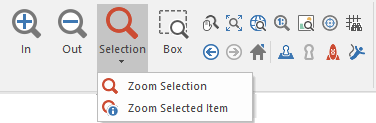
| In | Zooms in by snapping or dragging. |
| Out | Zooms out by snapping or dragging. |
| Selection: | |
| Zoom Selection | Zooms to show all of the selected items. |
| Zoom Selected Item | Zooms to show one of the selected items. |
| Box | Zooms to the extents of a box in the aspect ratio of the current Map Window. |

|
|
 Zoom Drag Zoom Drag |
Dynamically zooms in and out of the window by dragging the mouse. |
 Zoom Extents Zoom Extents |
Zooms to show all the graphics in the current window. |
 Zoom All Zoom All |
Shows the theoretical limits of the current window. |
 Zoom To Scale Zoom To Scale |
Zooms the current window to an approximate display scale. |
 Zoom Raster Zoom Raster |
Zooms so that the screen pixels match raster item pixels. |
 Roamer Roamer |
Creates a dynamic zoomed view of the window. |
 Zoom Grid Reference Zoom Grid Reference |
Zooms to Grid Reference (e.g. OS National Grid in Great Britain). |
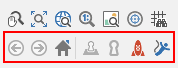
|
|
 Back (Alt+Left) Back (Alt+Left) |
Goes to the previous view. |
 Forward (Alt+Right) Forward (Alt+Right) |
Goes to the next view. |
 Home (Alt+Home) Home (Alt+Home) |
Goes to the original view. |
 Set Keyhole Overlay Set Keyhole Overlay |
Sets the keyhole overlay. |
 Keyhole (F11) Keyhole (F11) |
Creates a dynamic keyhole view of the window. |
 Rocket Rocket |
Automatically zooms out, then back in to the original view. |
 Bungee Bungee |
Automatically zooms in, then back out to the original view. |