Append
Append Line draws a line and appends it to a selected LineString item; this means the new LineString item and the old LineString item become a single LineString item.
The new LineString will begin where the original LineString item finishes; you can keep adding new points to draw to.
TIP: This command can be used with LineString items constructed using LineString, Bezier, Arc Angle or Centre, Point.
Example:
- Select the existing LineString item.
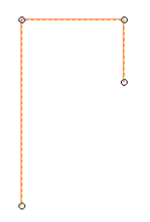
-
Select CAD > Alter > Append Line (or select Append Line from the Map Window menu).

- You will see a line rubberbanding from one end (whichever was the last position drawn to) of the selected LineString item:
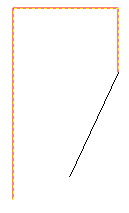
To append to the other end of the LineString item, first reverse it using Reverse (Edit > Geometry). - Keep on adding points to draw the LineString item as normal.