Overlay Scale
SIS Desktop 9 uses the concept of scale to influence the way your spatial data (graphics), text and symbology are displayed.
The Overlay Scale can be set to override the intrinsic scale of the overlay's dataset.
Only SIS Desktop 9 datasets store a scale. If your data has been produced in another GIS system, you may need to set the Overlay Scale to override the dataset scale, which will be 1:1.
Alternatively you may be viewing a Cadcorp SIS Desktop dataset which was intended for use at a small scale but you want to use it within a set of overlays at a much larger scale.
Select Overlays [Home-Map] and click on the Styles tab. Here you can check the Scale Overrides tickbox and enter the required scale for the overlay:
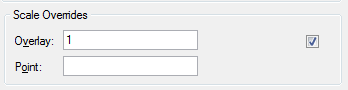
When you click the Apply, you can see the effect of changing the scale representation of text, symbols, LineString thicknesses and hatching patterns.
The result is identical to changing the Dataset Scale but the override only applies to the dataset as it is represented in your current SWD.