Assemblies
An assembly is a point item associated with a number of other items.
The other items are unaware of this association and remain independent of the assembly. This means they can be selected separately.
Any item can be part of more than one assembly. You can also make assemblies of assemblies.
Creating assemblies
- Select the items to make into an assembly. The items must be in a single dataset.
- Select the CAD > Assembly > Create.
- Click where you want the assembly’s origin (hook point) to be.
The hook point of an assembly is important because you use this to select the assembly.
Selecting assemblies
If you click on any of the items making up an assembly, they are selected individually (they do not know that they are part of the assembly).
To select the entire assembly you must either:
- select the assembly hook point.
- or make a selection box around the assembly, then from the local menu choose Assembly and its item command Select Assembly.
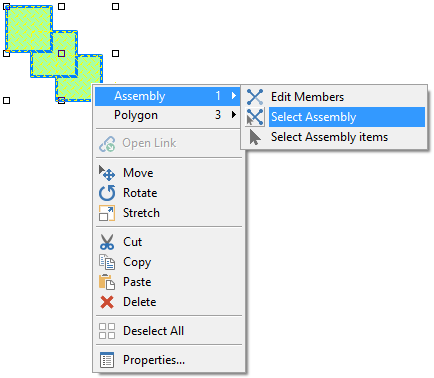
By selecting one of the grab handles of the assembly, all items within the assembly can then be moved, rotated, etc. as a single item.
Selecting the items within an assembly
When you have an assembly selected, you may use the item command Select Assembly (accessed via the local menu or Select [CAD-Assembly]) to select the items contained within the assembly.
Editing assemblies
You can edit any of the items which are included in the assembly, in the normal way.
You can also add new items to the assembly, or remove items from it, using the Edit Members command (accessed via the local menu or Edit [CAD-Assembly]).
- Select the assembly (by its hook point).
- Select Edit [CAD-Assembly].
- Either:
- click on an existing item to remove it from the assembly
- or click on a new item to add it to the assembly
- click on an existing item to remove it from the assembly
- Press Escape when the required alterations have been completed.
Deleting assemblies
To delete an assembly, first select its hook point. To do this, either select the hook point if you know its location or use Select All and Select (CAD > Assembly).
With the Select command, all items within the assembly as well as the assembly hook point are selected. Simply eliminate the assembly items to be left with the hook points.