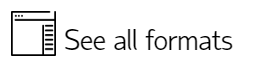Cadcorp View Points
These datasets can be generated from any database, spreadsheet or comma-separated values file containing coordinate data representing a geographical position on the earth.
The coordinate information can be stored in a numeric data type.
Points are used to represent geographical points of interest and can have attribute data associated with a point which are represented by columns in the same table.
Compatibility:
- Cadcorp SIS Desktop
- Cadcorp SIS Desktop Express
- Cadcorp SIS ActiveX Modeller
- Cadcorp SIS ActiveX Manager
- Cadcorp SIS ActiveX Viewer
- Cadcorp GeognoSIS
Dataset Properties
- Attributes: _attributes$
A list of attributes held by the dataset. - Angular units: _unitA&
A list of attributes held by the dataset. - Cartesian coordinates: _bCartesianXY&
A list of attributes held by the dataset. - Class name: _class$
The class name of the dataset. - Column aliases: _aliases$
A comma-separated list of column aliases in the dataset's recordset. - Column names: _columns$
A comma-separated list of column names in the dataset's recordset. - Column number for X co-ordinates: _nFieldX&
The table column number of X coordinates. - Column number for Y co-ordinates: _nFieldY&
The table column number of Y coordinates. - Column number for Z co-ordinates: _nFieldZ&
The table column number of Z coordinates. - Coordinate Reference System: _projection$
The dataset Coordinate Reference System in Open Geospatial Consortium (OGC) Well-Known-Text format. (Notice that some SIS Coordinate Reference System objects are not supported in Open Geospatial Consortium (OGC)). - Create Empty Items: _bCreateEmpty&
Create empty items. True or False - Description: _DESC$
A textual description of the object. - EPSG Code: _epsg&
The matching EPSG code, if any. - Editable: _bEditable&
Is the dataset editable? - Feature table: _featureTable$
The Feature Table which dataset items with no Feature Table of their own use when their Feature code is set. This Feature Table is also used to get information about available feature codes, and to create a default Feature Filter.
Note: This does not override the Feature Table on an item. - Layers: _layers$
The set of all values the Layer property for all items in the dataset. - Linear units (Z): _unitZ$
The user can set the units of the Z coordinate of the dataset.
0=m, 1=mm, 2=cm, 3=km, 4=foot, 5=inch, 6=imperial, 7=yard, 8=fathom, 9=mile, 10=nautical mile. - Maximum number of open Gateways: _nMaxGatewayOpen&
The maximum number of Gateway sub-datasets a dataset should attempt to open simultaneously. - Maximum range per SQL SELECT: _MaxRangePerSql&
Controls the number of SQL SELECT-s used when a database-based dataset which uses a Spatial Reference asks the dataset for items within a view. - Modified: _bModified&
Has the dataset been modified? - Name: _name$
The dataset name. For a file-based dataset this will be the filename. - Next item id: _idNextItem&
The Item ID which will be used for the next Item created in this dataset. - Notes: _notes$
User notes on dataset. - Number of Items: _nItems&
The number of items in the dataset. - SQL WHERE expression: _where$
The SQL WHERE expression in a dataset's recordset. - Scale: _scale#
The dataset scale. - Service name: _service$
The name of the service. - Size: _size&
The amount of memory, in bytes, that the dataset uses. - Table names: _tables$
A comma-separated list of table names in a database dataset's recordset.
- User name: _user$
This reports: _name$, _DESC$, _crs$, _epsg&, _loadTime#. - report: _report$
This reports: _name$, _DESC$, _crs$, _epsg&, _loadTime#.