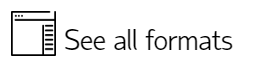ESRI ArcIMS Service
SIS Desktop 9 supports the reading in of both ESRI’s WMS (Web Mapping Service) and WFS (Web Feature Service) from remote ArcIMS services. The WMS connections are dynamic and operate in the same way as if you were accessing through a web browser.
Most ArcIMS services pre-ArcIMS 9.2 are not OGC compliant and therefore a separate supplied plug-in is required to read in the served data. OGC compliant ArcIMS services will be able to be connected to through the normal OGC WMS and WFS methods.
The ArcIMS projected coordinate reference systems that may be read by SIS Desktop 9 are defined in the ArcIMS.ini file, normally located in the C:\Program Files\Cadcorp SIS 8.0\Plugins folder.
See also: www.esri.comCompatibility:
- Cadcorp SIS Desktop
- Cadcorp SIS Desktop Express
- Cadcorp SIS ActiveX Modeller
- Cadcorp SIS ActiveX Manager
- Cadcorp SIS ActiveX Viewer
- Cadcorp GeognoSIS