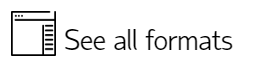ESRI ArcSDE
ESRI ArcSDE is middleware that ESRI products require to inter-operate with Relational Database Management System (RDBMS) to store both spatial and non-spatial data.
SDE is the proprietary binary format with which ArcSDE stores geometry data within databases. In accordance with normal ESRI operation; points, LineString and Polygon items are stored in separate tables.
SIS desktop software can connect to SDE data held on Oracle 8 and later databases.
User is : SDE
Password is : SDE
HOST is the TNS Oracle name, this can be found in the TnsNames.ora file and is the connection to the oracle server.
The TnsNames file can be found in the Network/Admin area, for example:
C:\oracle\product\10.2.0\client_1\NETWORK\ADMIN
And will look in the form:
# tnsnames.ora Network Configuration File: C:\oracle\product\10.2.0\client_1\network\admin\tnsnames.ora# Generated by Oracle configuration tools.ORAC10G2_11 =
(DESCRIPTION =
(ADDRESS_LIST =
(ADDRESS = (PROTOCOL = TCP)(HOST = 10.0.0.11)(PORT = 1521))
)
(CONNECT_DATA =
(SERVICE_NAME = ORAC10G2)
)
)
In the example above the HOST would be ORAC10G2_11
Note: The SDE Plug-in is a memory dataset. SIS will need to read all data in the table into memory before displaying the data. Be aware of this behaviour when working with large tables.
Compatibility:
- Cadcorp SIS Desktop
- Cadcorp SIS Desktop Express
- Cadcorp SIS ActiveX Modeller
- Cadcorp SIS ActiveX Manager
- Cadcorp SIS ActiveX Viewer
- Cadcorp GeognoSIS