Copy (selected graphics)
Copy is a standard Windows command; it simply copies editable graphics to the Windows Clipboard.
Select the graphics first then select the command. Once in the Clipboard the graphics can be pasted into other Windows applications.
Click the Copy icon  or right-click inside the work area and select Copy.
or right-click inside the work area and select Copy.
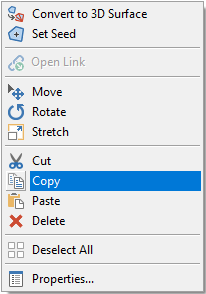
Note: If you use Move to move the axes between copying and pasting, graphics are pasted into a displaced position.