Paste Special
Paste Special pastes clipboard contents in the format of your choice.

TIP: Many applications (including Cadcorp SIS Desktop) place different formats of data into the clipboard within a single "Copy" operation. The pasting application can then choose the most appropriate format. The Paste Special command allows you to override Cadcorp SIS Desktop's choice of format.
Use this command to place a picture of one Map Window into another SIS Workspace (eg a Print Template).
For eg, if text is copied to the clipboard, then Text will be displayed in the Choose format to paste dialog. The text can be pasted into the Map Window and converted to Point Text.
Paste the geometry of items
Use Paste Special to paste just the geometry of items (their attributes are automatically stripped out).
You can choose whether to paste geometry and attributes or just the geometry. Here is an example of Paste Special with geometry only.
-
Select an item on the map and choose Copy or Cut.
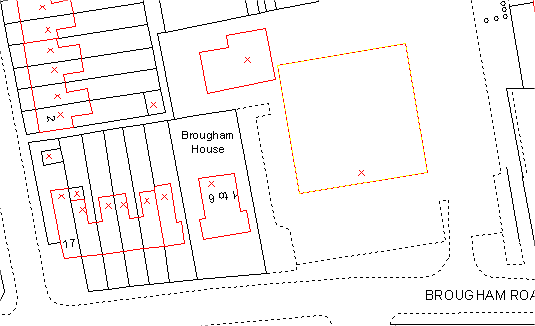
- Choose Paste Special.
-
Select the SIS item(s), geometry only option and click OK.
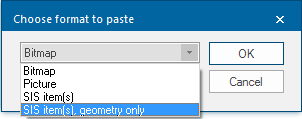
-
A copy of the item geometry is pasted onto the editable layer without any associated attribute data:
