Squaring up LineString items
The Align commands can be used to square LineString items which should be but are not quite, either:
- at right angles to one another (Align to Geometry)
- or aligned with the X and Y axes (Align to Axes)
This facility is particularly useful for tidying digitised data.
All LineString items which diverge by 14 degrees or less are rotated so that they form right-angles. Any LineString items which diverge by more than this are left untouched. The LineString items are rotated about their midpoint in order to align them.
Squaring LineString items to one another
-
Select the LineString item(s).
- Select Align to Geometry (CAD > Alter).
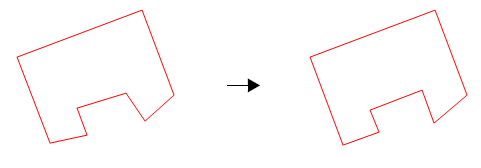
Squaring LineString items to the X and Y axes
-
Select the LineString item(s).
- Select Align to Axes [CAD-Alter].
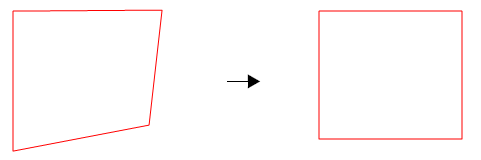
TIP: You can set the axes to any angle before aligning your LineString items to them. See also Rotate.