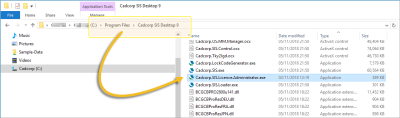Cadcorp SIS Licence Administrator 9.0
The Cadcorp SIS Licence Administrator 9.0 is a handy console to for managing standalone licences.
It also integrates with SIS Desktop to provide detailed error messages or feedback for licence issues.
TIP: To work with network licences, use WLMADMIN.
The Cadcorp SIS Licence Administrator 9.0 is automatically included during SIS Desktop installation.
- Open SIS Desktop 9.
- Click File > Utilities to open the Licence Administrator.
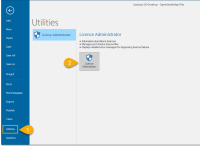
Note: To run the Licence Administrator independently of SIS, select and run the EXE file normally located in C:\Program Files\Cadcorp SIS Desktop 9.0. If you are using Windows 8.1 Run as administrator option to avoid an Access Denied message.
To locate this file, navigate to the local folder where your SIS product is installed (this is usually C:\Program Files\Cadcorp SIS Desktop 9).
Simply double-click to open the Licence Administrator and begin using it. You do not need to install it.