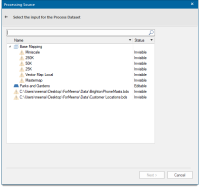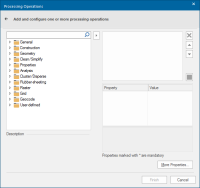Process Dataset
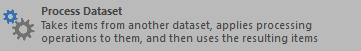
Takes items from another dataset, applies processing operations to them and uses the resulting items.
The Processing Source dialog will be displayed:
Select the layer containing geometry to be processed.
Click Next.
Note: See Process command for all available processing operations and descriptions of the parameters required.
- Select the process operation(s) to apply to the geometry and in what order.
- Set the parameters for each processing operation.
- Click Finish.
- There is no option to specify a name for the processed dataset which will be named in the form:
Processed [Input_Layer_Name]
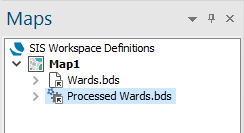
- The processed dataset can be highlighted and renamed as required.
- The processed dataset is not dynamic, ie it will not update automatically if the source dataset is altered.
- If the Regenerate command is run the processed dataset will be completely emptied and should be recreated, regardless of whether the source data has been changed or not.
- A processed dataset cannot be used as the input to another Process Dataset.