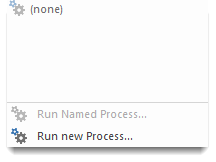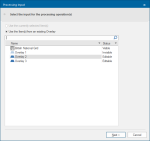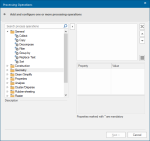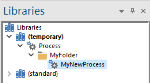Process
Processes are geoprocessing operations used for the manipulation and creation of data. A number of processes can be linked together to perform advanced analysis.
Processes can also be used to create Process Datasets. These take Items from a source Overlay, runs a combination of Process operations on that data and store the resulting Items(s).
TIP: SIS Desktop includes a couple of sample user-defined processes (Remove all attributes and Strip styles).
Click  to open the Processing Input dialog.
to open the Processing Input dialog.
- Use the currently selected Item(s): If you have Item(s) selected in the Map Window this option will be selected by default but can be changed to the following option.
- Use the Item(s) from an existing Overlay: If no Item(s) are selected this option will be selected and cannot be changed. In this case choose the required overlay.
Click Next to move to the Processing Operations menu.
Select the required process and click the  arrow to add it to the selection.
arrow to add it to the selection.
When a process operation is selected the Save button is enabled.  will change to an active
will change to an active 
After defining your new process and entering all the required property values click the Save button to display the Save Process As dialog:
Enter a Folder name and Name for the Process and click OK. The new Process will now be added to the current NOL:
Click Next in the Processing Operations dialog.
Before the process can start the output type must be specified. The Processing Output options allow you to do this:
1. Create a new Overlay for the processed Item(s)
If you select this option the Create Overlay... button will become active. Click this button to display the New Overlay Types dialog:
| Property | Value |
|
Create new file |
Saves the file in any of the following formats:
This is an editable dataset that stores items in a Microsoft SQL Server Spatial database using the planar geometry type. See Microsoft SQL Server Spatial Dataset |
|
PostGIS |
This is an editable dataset that stores items in a PostGIS-enabled PostgreSQL database using the PostGIS spatial schema. See also PostGIS. |
|
Oracle Spatial |
This is an editable dataset that stores items in an Oracle 9i (or later) Spatial database using the Oracle Object-Relational schema. See Oracle Spatial. |
|
Cadcorp Internal Dataset |
This is an internal dataset. Contents of the internal dataset are stored within the SWD file and cannot be shared with other SWDs. The Internal Dataset dialog will be displayed to allow the name for the new overlay to be entered. |
2. Replace the input Item(s) with the processed Item(s)
The input Item(s) will be replaced with the processed Item(s). Only use this option if you do not need to keep the input Item(s).
3. Add the processed Item(s) to an existing Overlay
The processed Item(s) will be added to an existing overlay, keeping the input Item(s).
Click Finish after making your selection.
Alternatively click the drop-down menu and choose to run an already named process or to run a new process.