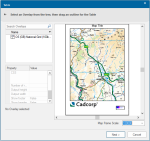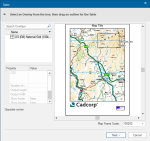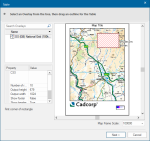Add Table- Print Templates
This option allows you to add a table to the Map Frame.
Select the Overlay in the Overlay pane, click on the top left position for the table and drag to size:
Click the bottom right position for the table:
When you have added the table click Next.
The table position will be shown in subsequent Print Template screens.
TIP: See Print Template Table for an example.